Review: Out and about with the Samsung i8510 (INNOV8)
Armed with a production hardware (but early software) Samsung i8510, Steve Litchfield sets about evaluating its unique selling points...
Reading back
Before going any further, please run, don't walk, to our full preview of the Samsung i8510 from exactly a month ago.
We pretty much nailed the i8510's attractions and appeal in the detailed preview, but now that production i8510s have fallen into our sweaty palms it's timely to both give an update and also test out the main USP (Unique Selling Point), its 8 megapixel camera in real world conditions.
Before going any further, it's important to state that devices as complex as this do take a while to shake down - the Nokia N95 8GB, its most direct competitor, wasn't really satisfactory until 3 months after initial availability, during which time it had gone through three major firmware updates. After using the i8510 with initial (vI8510XXHH6 - 13/08/2008) firmware for a few days, it has become apparent that things haven't settled down yet. At least the use of S60 3rd Edition FP2 means that updates can be found and applied 'over the air' - at least, in theory - Samsung hint that the first update won't be ready for a few weeks yet at the earliest.
With this in mind, we're going to concentrate less on bugs and niggles here (though I'll list them briefly later on) and more on whether the device itself is any good.
Impressions
As noted in the preview, the i8510 feels a million dollars, with good choice of materials - solid plastics mainly, but with metal battery cover that feels nicely cool in the hand. The phone is very similar in size, form factor and function to the N95 8GB, with which I'm intimately familiar, with the key focus (pun intended) being the camera, the main improvement over the N95 8GB's feature set.
Other plus points over Nokia's offering (camera aside) are:
- the i8510's thinner by a couple of mm
- it supports USB charging
- USB connections are full v2.0, i.e. high speed
- it has both built-in flash memory (16GB) and a microSD card slot
Each of these is very worthwhile, but is balanced out by a single, rather notable disadvantage. As shown below, the i8510's screen turns into something of a mirror in direct sunlight, an unfortunate defect for a camera-centric device. Nokia's N95 (and N82 and E61i and E71 and 6630 and 6680 and N70, etc) devices work rather well in direct sunlight, proving that the technlogy does exist to make a camera phone work well under optimum (for good photos) shooting conditions - it's just a shame Samsung have used a different display technology.
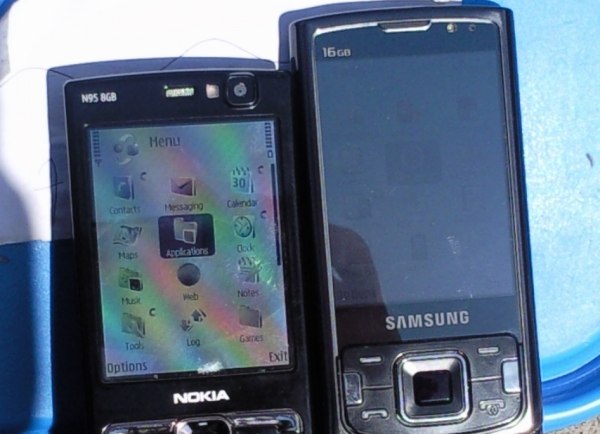
The i8510 on the right, with display on full brightness - these are worst case, 100% direct sun conditions, mind you....
It's true that Nokia has goofed in the past - the N76 and N93i both had the same appallingly reflective screens outdoors, unforgiveably in the N93i's case, since it too was camera-centric. But that's still not an excuse for Samsung having got this one wrong. With the sun hardly ever coming out in the UK these days(!), it's easy to be tempted to laugh off the screen defect, but the fact is that most great photos are taken outdoors and in sunlight (to some degree) - if I were a camera-phone maker I'd make choosing a screen that was sure to work really well under these conditions.
It's still possible to use the i8510 in sunlight for filming, you just have to take care not to have the sun directly behind you - otherwise you can't really see what's being framed. If I sound a bit over the top here then please understand that I'm coming to the device from the perspective of trying to make best use of its USP - general, all weather, all scenario smartphone use isn't really affected.
The Camera
So - that's the (potentially) bad news out the way - from here on in the (still) camera experience is really very good. The camera itself is recessed and protected by spring-loaded plastic shutters - these open automatically when the camera application is active - it's a good system and much better than that on the Nokia N95 8GB, though the shutters themselves are quite fragile. Care will still be needed to case the i8510 as I don't fancy the shutters' chances against regular poking with a set of keys, for example.
The flash is a single LED and a bit disappointing - I'd have used a Xenon or dual-LED flash in the i8510, given its target market. See the test photo below, taken in an almost pitch dark room.

(not hyperlinked to full image, note, for privacy reasons!)
Taking the above shot with the Nokia N95 8GB as well, and then blowing up the centre to compare lighting and detail:
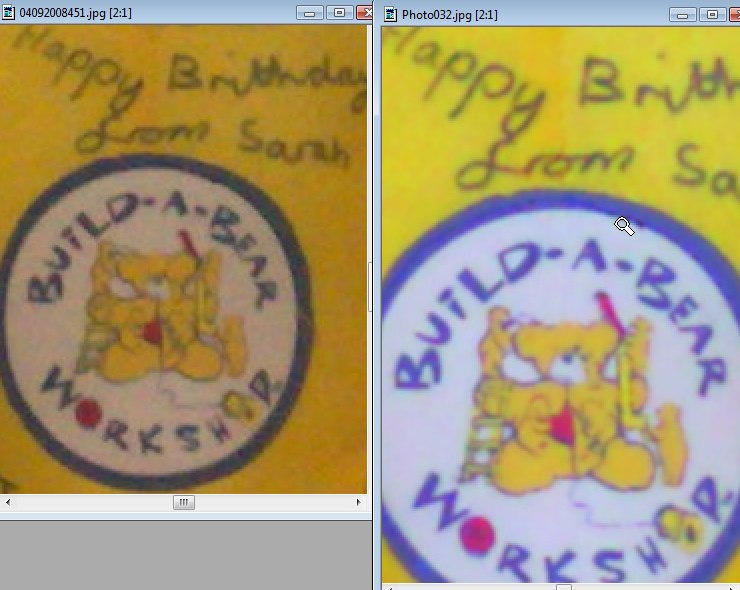
You can see that the Nokia N95 8GB shot on the left has significantly more 'low light' digital noise and is less colourful. Interestingly, seen on the phone screens themselves, the Nokia version looked better, but closer inspection here on the desktop tells a different story.
The camera application is split into three modes, each with an interface lifted from other Samsung cameras or phones. Pressing 'Options' brings up a horizontal menu system that's quite intuitive and quick to use - my only complaints are that 'contrast', 'sharpness' and 'saturation' are all hidden away within 'Options>Settings>General', which takes a while to find, and that an early firmware bug means that the chosen setting for 'Wide Dynamic Range' keeps getting forgotten.
It's a measure of the ambition of the i8510 as a camera-toting phone that such settings exist, of course, and it makes taking test photos quite tricky as what pleases my eyes might not be what you'd like to see. In the event, for most photos on this page I turned the 'sharpness' down a little and the 'saturation' up a little. But it's a very subjective area and at least there's plenty for the photography enthusiast to tinker with.
Click to download the original JPG/open it etc.
The Camcorder
As noted in our initial preview, video recording on the i8510 is distinguished by offering an initial focus - we've seen this only on one other production smartphone, the UIQ 3-powered Motorola Z10 - but here it's available (in normal or macro ranges) in conjunction with full VGA/30fps resolution and frame rate. The combination will make it a dream phone for me - just look at the picture quality in the video frame grab shown below - but only once they've fixed the firmware. You see, digital video remains a black art, at least in terms of integrating it into a phone. The i8510 currently produces MP4 files that have audio/video sync problems (a fraction of a second lag) and which won't (by default) play at all in the standard (if such a thing exists) of the MP4 world, Quicktime Pro - you have to manually rename the files to end in '.3gp' to get it to work. No doubt the software fixes required are minor, but until they're in place then I can't recommend the phone for serious video work. Here's a sample of its output, click the image to download the MP4 and try playing it/fiddling for yourself.
Interestingly, the default resolution is 'QVGA', ostensibly because the built-in video editing suite (bought in from ArcSoft) can't cope with VGA videos, and that would confuse new users. It's not a huge problem though, since any serious video editing of VGA clips would take place on the desktop.
On the Samsung i8510's back cover sits a 'DivX' logo, proudly. I tried side-loading on some old QVGA DivX movie trailers, but RealPlayer refused to play them. Rafe had more luck with his random selection (300 MB, VGA ish resolution), but it's clear that the variation in DivX codec versions may be an issue for some people. I also tried loading on a WMV clip, at QVGA and 15fps, another low bandwidth 'easy' file - and this too wouldn't play. The issue's not (in theory) a big one, since more and more video content on the Internet is being encoded in H.264 in MP4 containers these days - though the pre-release firmware seemed picky about even this and pronounced my downloaded MP4 trailers 'corrupt'. Gah. Rafe again had fewer problems managing to play back both WMV and H.264 files without any problems.
More positively, Windows Vista Sync Center leaps into action when the i8510 is connected in 'Mass storage' mode, offering to sync my music and video library to the new disk.
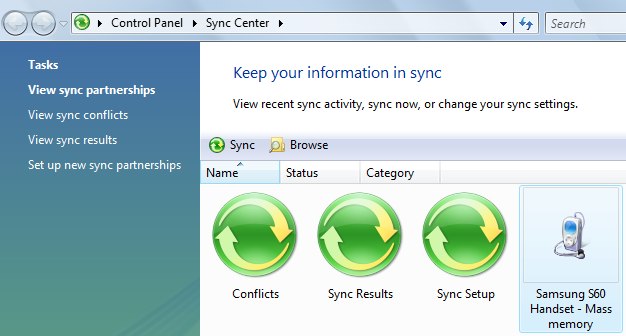
This works quickly to copy over music files seemingly as-is and to transcode all video clips to a low bandwidth QVGA version in WMV format that plays well on the device. In essence, after a couple of hours plugged into my PC, all my music and collected 'My videos' were sitting in useable form on my 16GB internal disk (they just fitted!).
Music
The final part of the Samsung i8510's multimedia bundle is, of course, its Music player. There's a (4-way) 3.5mm audio jack on the side and this works with the supplied stereo hands-free or any third party headphones such as my Ultimate Ears. The supplied 'phones are of good quality, actually, with little in-ear extenders that snuggle in neatly, plus half a dozen spares are provided in case you lose the originals or want to swap for reasons of hygiene. But listening to the i8510 with Ultimate Ears plugged was even more impressive - audio quality's up with any music player on the market.
And so it should be, with a built-in dedicated DSP (Digital Signal Processing) chip. There's a good range of built-in equaliser presets, including esoterics like '3D wide', 'Soft rock', 'Dance' and 'Classic', all implemented in hardware so as not to drain the phone processor too much when in operation. By default, Music player is assigned to the left-multimedia key on the keypad slide, it can't be reassigned to the control pad multimedia key - the latter is always set to Gallery, but at least there's a 'Songs' shortcut within this, which serves the same purpose - fast access to music control once it's already playing in the background. There's also direct access via the default Samsung standby menu system.
Loading music on will be via Windows Media Player, via Samsung's PC Studio (when available - we haven't seen the final shipping CD yet) or via simply copying across folders of music onto the cavernous 16GB mass storage flash disk (E:). This latter is what I did initially, with my WMA-format music collection, before discovering the Sync Center trick for Vista users, and was pleased to see that High speed USB is used, with each music track transferring in significantly less than a second and with each CD/folder copying in about 7 or 8 seconds. Very welcome after the sluggish nature of the N95 8GB's mass storage disk.
With a large, 16GB collection of music tracks in place - in my case almost 4000 - Music Player became quite sluggish, with two seconds refresh needed for each 'drill down' operation into my library. Presumably this will be speeded up as the firmware improves.
Compatibility
There are triple problems when considering extra software to run on the i8510. For starters, it's running S60 3rd Edition Feature Pack 2, which is still incompatible to some degree with a fair number of S60 staples (e.g. Python, Mobitubia) - although these teething troubles will be fixed by developers in short order. Then there's the fact that Nokia apply restrictions to some of their add-ons (e.g. Sports Tracker) so that they can't be installed on a non-Nokia handset. Spoilsports. Finally, anything relying on Nokia's PC Suite to be 'in the chain' for installation or operation won't work either (e.g. Handy Safe). The end result, at the moment, is that add-on software for this phone is harder to come by than you'd think.
Many S60 regulars did work fine though. For example, Bible Reader, Screenshot and Oval Racer - this last was especially interesting as it's a good test of how much graphics power is available under the hood. The i8510 passed the test with flying colours, with silky smooth, high frame rates - and no compatibility glitches.
SyncML compatibility with online systems was good - I told My Nokia Backup that I still had an N95 and the settings worked fine first time for getting my data onto the i8510.
Other Bugs
Just for completeness, other than the bugs already mentioned or hinted at, and recognising again that most of these will be sorted out shortly (so it's not worth labouring them; some have already been fixed in the firmware that comes with the first retail devices [20/8/08]):
- Display timeouts were wrong
- Bluetooth was buggy, the phone wouldn't receive files from other devices
- Wi-Fi access points intermittently not available when they should have been
- Keypad lock came in at 30 seconds, even with the keypad open, and there seemed no way to change this
Summing up
As we recognised in our first hands-on, the i8510 has the potential to be truly great. Samsung have taken the N95 8GB/N96 spec level and tried to go one better. The screen/sun problems aside, all that remains now is for the coders to fix a number of niggles and bugs - this should take anything from a few weeks to (more likely) a few months. At the end of which (with OTA updates) we should have a smartphone that's smack bang top of the heap.
Steve Litchfield, All About Symbian, 5 Sep 2008
Reviewed by Steve Litchfield at





