
As noted in the TrueSpeed review, there are some generic caveats to the idea of a Symbian-phone mounted, windscreen-reflected HUD:
- The system only works properly if it's quite dark (obviously)
- The HUD has a 'duplicate' effect, due to reflections off the two faces of the windscreen (this may be slightly different for you, depending on the glass coatings and angle)
- There's the distraction of the phone's display too, albeit at a more extreme angle
- There's the worry (and the genuine possibility) that it might slip off the grip mat, etc. during a corner, causing you to lunge for it in reflex and swerve across the road (been there, done that!)
- Having a HUD at all is going to be distracting, despite what the various developers say, not least because the HUD image is, optically, only a few feet away, whereas your eyes should be focussed many tens of yards/metres away for driving - you won't want to be switching your focus backwards and forwards - especially at night, where driving is harder
Quite a list then. But if you're really determined to venture into aviation HUD territory and if you accept the risks, then here's my rundown.
TrueSpeed £1.50
When first started, the app shows the dial the 'right way around', but a control, top-left, flips it for HUD use. This is simple and a one-display app, you get a visual indication of GPS speed and that's it. In addition, speed is only shown in km/hour, there's no option to use imperial units (mph)
Rating: 65%
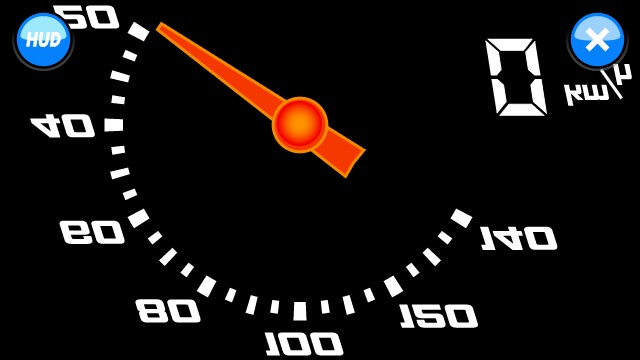
Velocimeter £1
The polar opposite to Truespeed, Velocimeter cheats slightly, from the perspective of this feature, by offering a wealth of functionality for the driver, but with only a small fraction of this available to the driver in HUD mode. Think of Velocimeter as a replacement electronic dashboard and you won't be far off, but most of the information is presented 'right way up'.
Rating: 77%

One of several graphical themes, most points on the interface are tappable, toggling logging functionality or display...
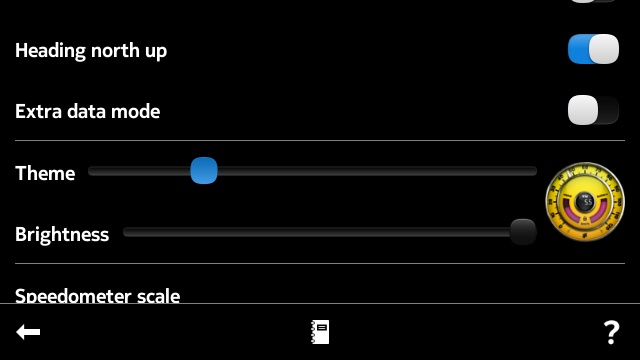
A comprehensive set of settings includes a number of built-in themes - one to match the colour of your car's interior, perhaps?

One of the alternative themes in place - cool and attractive skinning!
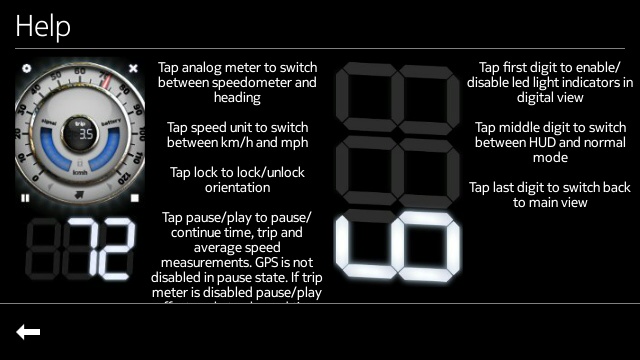
A graphical Help screen works well, even if the HUD digits have to be squeezed sideways!

In HUD mode, you just get speed (inverted here), plus GPS signal strength and g-force(!)
Real SpeedoMeter, £1
Am I missing something here? Real SpeedoMeter shows an amulated old-fashioned analogue speedo, which can then be mirrored - but it's flipped left to right - am I supposed to view this in a wing mirror? It's horribly wrong for windscreen 'flipped' operation anyway.
Rating: 15%

Err.... mirroring a display for HUD use means flipping it about a HORIZONTAL axis! Back to the drawing board for the developer?
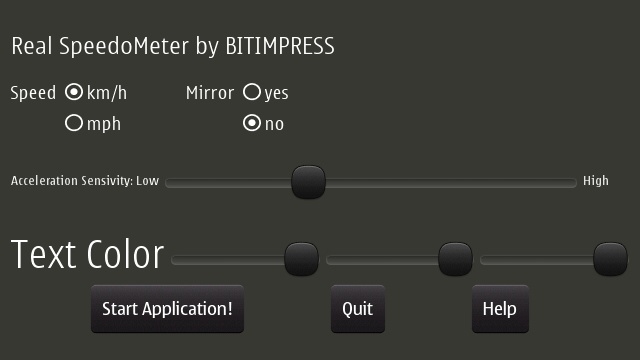
A basic settings screen doesn't make up for the huge mis-step in application concept
Speed Display £1.50
Graphically very simple, this is a simple read out of speed and units, in the colour of your choice (tap to change) and the units of your choice (ditto). Tap and hold to invert for a HUD. Too basic to be worth while though?
Rating: 50%
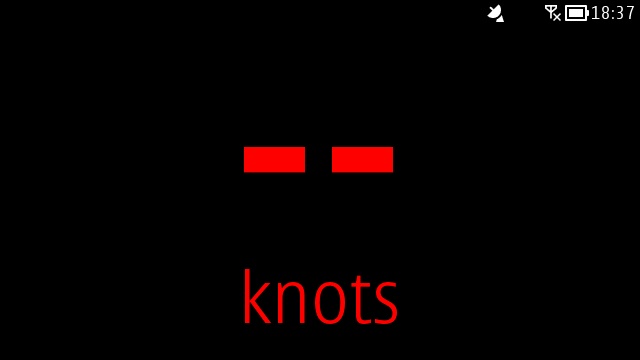
Either minimalist design or the work of moments to code? Still, I guess that there's less to distract the driver.... This is the non-inverted view.
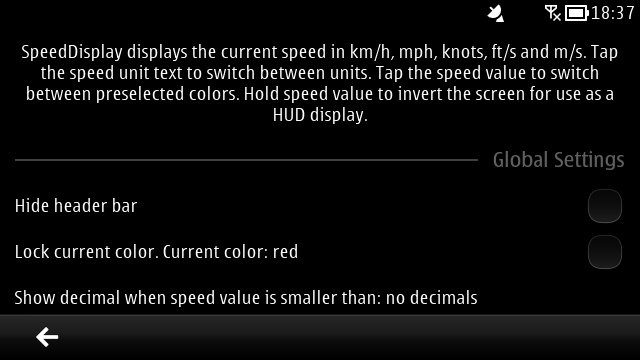
A number of settings are present, including locking down the current colour so that an errant screen tap doesn't change from your favourite.
GPS Speedometer, £1
Rather confusingly called "Speed X3" in the About screen, this is also a fairly barebones effort, toggling between digital speed readout and an analogue dial, both of which can be flipped for HUD use. There's a shortcut to Messaging, though this (literally) goes to the standard app and not some large fonted, large-buttoned version for ease of use while driving.
Rating: 68%
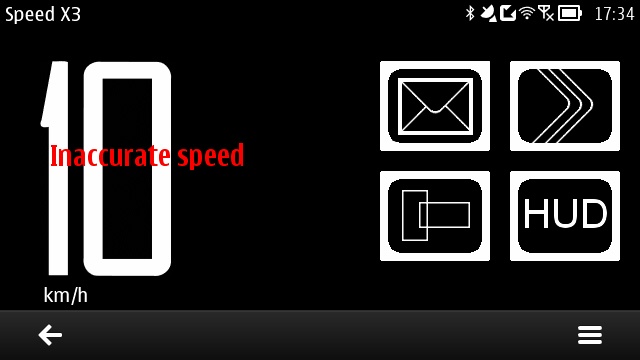
A toggle-able main data pane and shortcuts to Messaging, next mode, landscape/portrait (possibly useful if you're keeping your phone in some kind of portrait mount) and HUD mode on and off
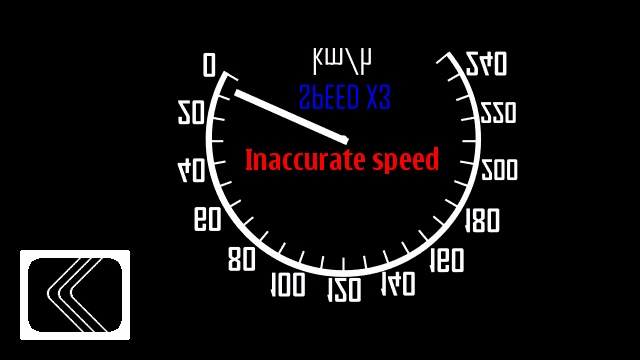
HUD mode on, showing the analogue speed dial....
Speedo HUD
Available in several variants, e.g. Speedo HUD Classic Blue and Speedo HUD Performance Screen (I spared you 'Hot Pink Love'), both £1, this is an initially classy HUD utility, looking cool on the AMOLED-screened Nokias. But then you spot that the 'HUD' function is (again) flipped around the wrong axis. Again, what am I missing here? As it is, the left/right flipped image is still upside down in your car windscreen. I'm puzzled....
Rating: 25%
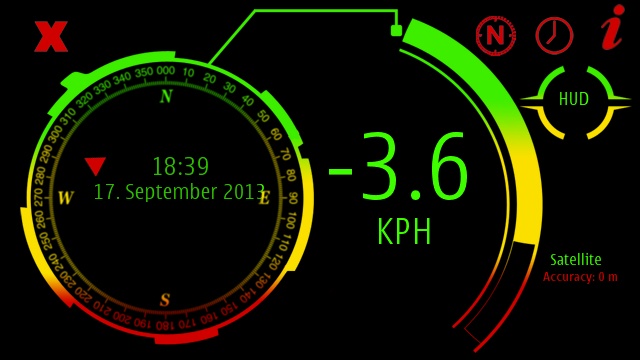
Looks stunning, doesn't it? Compass, speed, Knight Rider dash graphics, but....
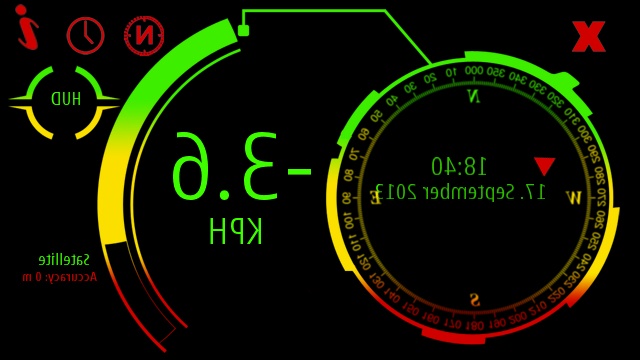
...then the HUD mode gets it all wrong. Do developers ever test their applications, in this case in a real car with a real windscreen?
Verdict
If you're a developer and wrote one of the apps here which get HUD orientation completely wrong, please get in touch and let me know what happened - I'm genuinely curious!
For the rest of you, run, don't walk and buy Velocimeter, which is the pick of the crop by a large margin. Its HUD mode may be as limited as some of the other options here, but it's there and it works, plus you get so much else besides.
