The problem with RAM (Random Access Memory, along with the processor, the physical engine that runs a smartphone operating system) on S60 5th Edition devices like the Nokia N97, N97 mini, X6 and even the 5800, is that when Nokia's design teams specified the hardware, a 128MB RAM chip was though to be enough. Yes, the N95 had had problems with a 64MB chip, but the ceiling had now been raised to 128MB for the N95 8GB and, after all, wasn't S60 5th Edition largely the same OS? Surely the same chip would be enough?
Unfortunately, S60 5th Edition turned out to need more RAM when running (because it's larger, doing more things at once, managing a larger display area, etc.) Whereas the typical Nokia E90 or N95 8GB booted up with about 80MB RAM free, the N97 and its sister devices boot up with 'only' 50MB or so. This figure would still have been fine for yesterday's devices, but applications that run under S60 5th Edition also need more RAM. We've now got applications that run a larger, more varied interface and which, quite often have to deal with large media files or complex Internet resources. The end result is that, with some heavyweight web pages loaded, and with Music and Photos and everything else all trying to hang around in RAM, you're likely to start seeing applications closed down in the background by the operating system - which can get irritating for a power user, used to flitting between apps.
But being hamstrung by RAM isn't inevitable. Let's see what the Nokia N97, with its 128MB RAM chip is capable of...
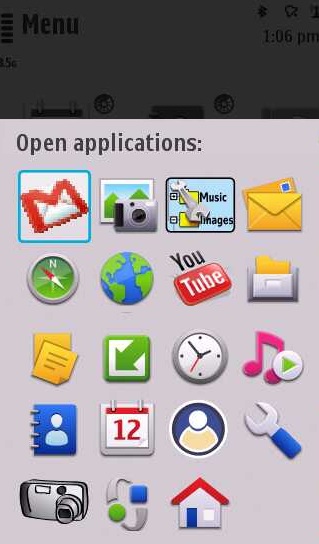 19 apps at the same time, plus the OS, in 128MB of RAM
19 apps at the same time, plus the OS, in 128MB of RAM
You may remember Dotsisx's demo of RAM on the Samsung i8910 HD last week - 50 major S60 applications all running in RAM (of which the i8910 HD has 256MB) at the same time. This was a direct response to a demo of the RAM on the Palm Pre Plus (which, incidentally needs twice the physical RAM - 512MB - to achieve the same feat, a tribute to the efficiency of Symbian OS) and both, if we're honest, were rather artificial - noone in their right mind would have 50 apps all loaded in RAM and running at the same time in real life. Even with the best multitasking OS in the world, there would be a hit on battery life, for one thing - never mind confusion over how to actually get to each of the 50 apps via a multitasking menu.
The screenshot on the right shows (with a long press on the main menu key, showing what's currently running) how far I got when trying to replicate the feat on the Nokia N97. Note that, like Dotsisx, I was mostly steering clear of the tiny trivial apps and utilities which S60 has in abundance - I was looking at major applications that users might actually use. The cropped screenshot on the right shows 19 applications/user processes all running at once - on an N97! No, really. In case you don't recognise all the icons, we have:
- Google Mail (java app), Photos (showing a gallery of images), X-plore (a file manager), Messaging
- Ovi Maps 3.3 (free nav etc), Web, Google's YouTube client, File manager
- Notes, Software update, Clock, Music player
- Contacts, Calendar, Gravity, Settings
- Screensnap (needed to take the screenshot!), Menu, Home (the last two are always running under S60 5th Edition)
Now, this was me simply seeing how far I could push the N97 - trying to launch a further application caused the OS to shut down a few of the candidates show here. As did trying to do more with the apps that were open - for example, trying to open a bigger web page or changing the zoom level in Ovi Maps or adding an extra Twitter account to Gravity.
But my 'pushing the limits' test does at least prove that, limited though the RAM on the N97 is, there's potential for some useful multitasking, even if you have to be rather more careful than you would on, say, a Samsung i8910 HD.
Yes, some of the above concurrently running apps are a little trivial, but many aren't. Being able to leave the Twitter client Gravity logged in and music playing in the background while you look up something on the web and check your email, is real-world-useful.
Strategies and tips
- Stick to a lightweight theme. Shown here is the built-in 'Nseries 3', but I also like the third party Just Black, which is equally frugal and uses a similar amount of RAM. A typical (fancy) third party theme, with its own icon set and complicated backgrounds, will often look prettier but in my tests takes another precious Megabyte of RAM (or more) away from the operating system.
- Stay bang up to date with firmware. Updating to latest firmware is a doddle these days, with Over The Air updating much of the time and User Data Replacement all of the time. So, if you really don't want any hassle, you can update in minutes, without having to restore a thing (though for fiddlers and geeks - you know who you are - I usually recommend a rebuild anyway!). The thing is that firmware updates often come with tweaks for better performance and this usually means more free RAM - the recent v21 for the N97 and v11 for the N97 mini both released an extra 5MB or so of free RAM - so pay attention to firmware news stories, look for changelogs and check your own device regularly on Nokia Software Update - just in case!
- Don't go overboard with homescreen widgets. Out of the box, the N97 and N97 mini come with Facebook and AccuWeather widgets. Both of which are perfectly fine, but they do eat up RAM - expect the pair to use quite a bit more than 10MB on their own. Which is a pain if you plan to do a lot with your phone since these two are on the homescreen and hard for the OS to terminate when free RAM drops too low. My advice is to stick to 'static'/simple homescreen plugins. Shortcuts, contacts, calendar, and so on. And don't be afraid to leave some homescreen slots empty - the less widgets you have here, the more free RAM you'll have.
- Be wary of anything which insists on running all the time. And yes, this includes Nokia Messaging. Of course, if you need an app, if its existence is crucial to your use of the smartphone, then by all means leave it running. But anything not absolutely critical is best left on a 'fire it up if you need it' basis. A good example of this might be Gravity or even Web - heavyweight applications which are essential when you need them but rather a waste of RAM when you're relaxing listening to music or driving or at the shops with your family. Be wary, very wary, of anything which wants to 'auto-start' or take over from a built-in function in the S60 system.
- Consider a dedicated helper utility. RAMblow, for example, actively trawls your running OS for inactive applications and zaps them - potentially making a mockery of having multitasking in the first place, but if all else fails then RAMblow should clear you the RAM you need for something really heavyweight.
Can you add to this list of strategies to make the most of the Nokia N97's limited RAM?
Steve Litchfield, All About Symbian 4th Feb 2010
