Here's naReeder in action:
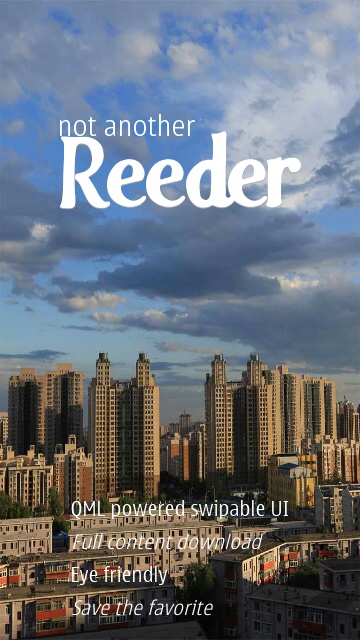
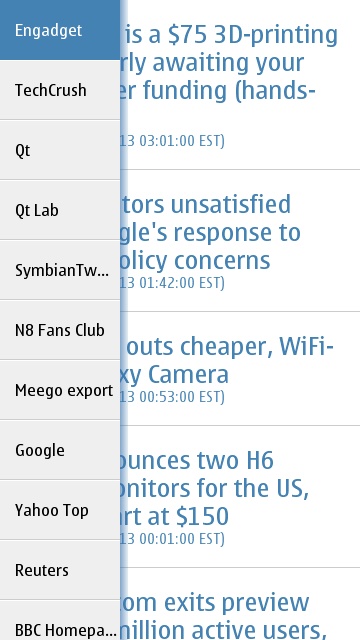
A colourful splash screen gives away to a two-part interface - the swipeable, pre-populated feed list can be swiped left to make it disappear, and then swiped right to make it reappear and to enlarge it. In the background, there's the list of articles in the currently selected feed.
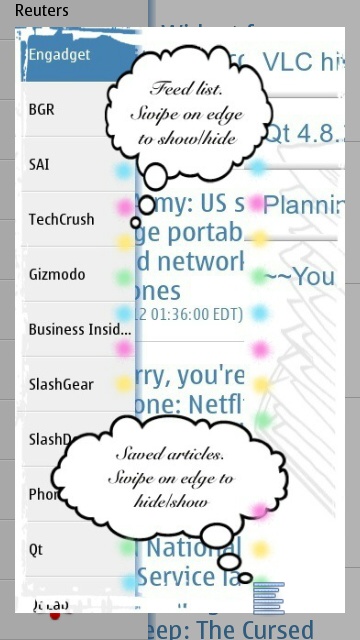
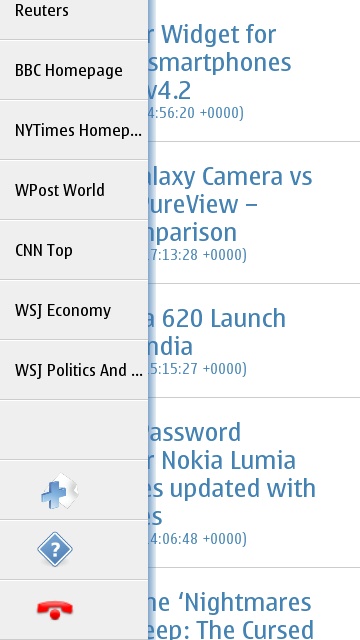
A token help screen overlays tips, though I found this could get 'stuck', rather confusingly; (right) at the bottom of the feed list is an 'Add feed' button...
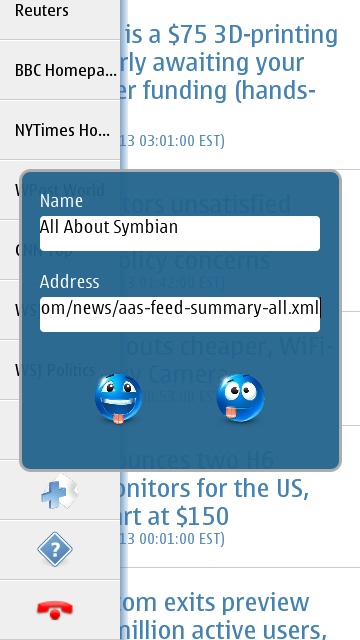
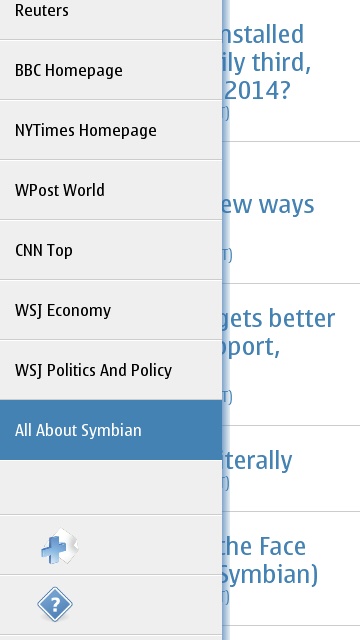
Adding AAS (shame on the developer for not including this in the initial list?!) the old-fashioned way, via the explicit feed URL; (right) AAS, safely ensconced in the feed list.

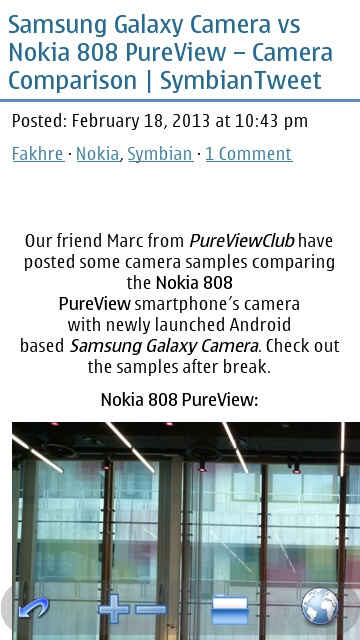
Tapping on an article in a feed brings it up full-screen, together with images and an attempt at grabbing content from the linked article in addition to whatever's actually in the RSS feed. All very white, by the way, there's no AMOLED-friendly dark option here, somewhat disappointingly.
You can buy naReeder (or, as the developer has it in the Store: 'na Reeder') here for £1.
I have to say that, without Google Reader or OPML import, I'm not sure I could face manually pasting or typing in hundreds of existing favourite feeds. A nice try though.
Comments?
