From the Beta Labs post:
April 17, 2013: Update
Language packs have been updated to version 2.1.895 and have been newly certified.
Installation
All S60 5th Edition and Symbian^3 devices are supported. Swype comes preloaded with English US, English UK, Spanish, Portuguese BR, and French CA. If you want to Swype in a different language, download one of our 30 additional language packs.
Please note: Installing the wrong version of Swype can cause unwanted behavior so be sure to select the correct Symbian version on the download page.
The latter warning is just to stop S60 5th Edition (e.g. Nokia 5800, N97 mini) and Symbian^3 (e.g. Nokia N8, E6, 808) generations getting their SIS files mixed up.
Swype installs and works as advertised (unlike the official v1.x version in the Nokia Store on the Belle FP2 808), though there are still a few dodgy moments: - when trying to reply to an email with an excessively long subject line, the text entry area was displayed out of sight underneath the keyboard. And if your reply gets too long, the same thing happens. Plus, replying to a text message using the 'conversation' view doesn't work, for the same reason - the text entry field is hidden beneath the keyboard. I guess you can Swype 'blind', but it's not ideal!
It's worth noting that, in addition to Swyping out your words, you can also tap them out old-style. With the optional 'prediction' turned on, you can even get Swype to auto-correct manual pecking as you go, unlike the built-in virtual keyboard, though the pop-up predictions window does feel a bit intrusive. Your comments welcome. Any tips from old Swype hands?
Here's Swype 2.1 (build 4436) being installed and in action:
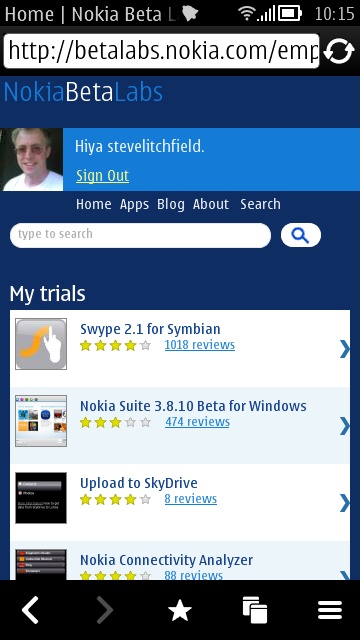
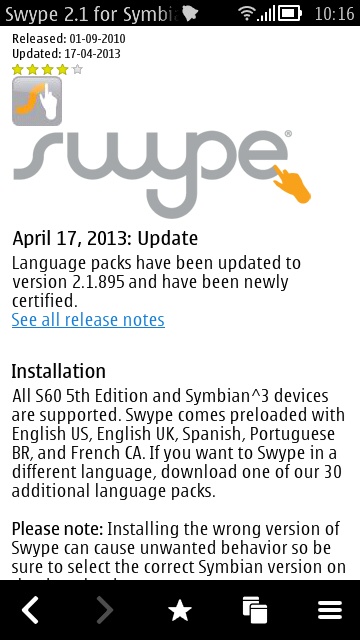
As before, grab the beta via Nokia Beta Labs - on the phone itself is the easiest way in, I've found...
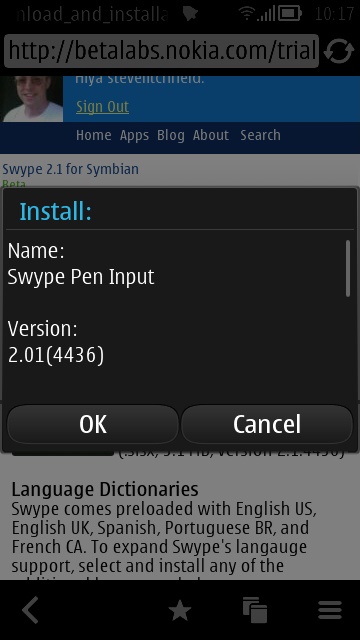
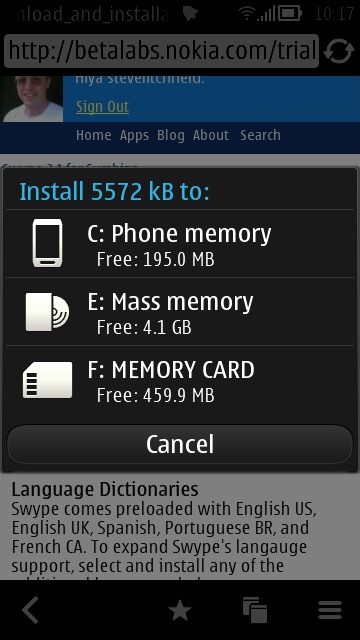
Installing the new SIS file - if you've played with previous 1.x versions, make sure these are removed first and your phone restarted; I'd advise installing on disk C in case of problems later if you lock out your other disks on a desktop when connected via cable
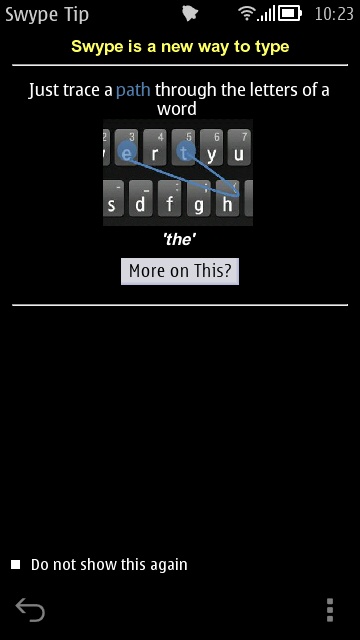
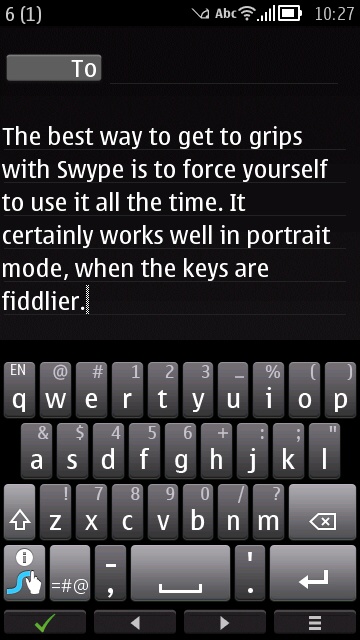
There's a slightly awkward help pop-up when you try using a Swype keyboard for the first time - it takes a few seconds to go away(!) - but Swype works well (for this use case, at least) thereafter, especially on the portrait keyboard on Symbian, which is usually so fiddly...
You can download this latest beta of Swype for Symbian here. What do you think of it? Any more use cases where this is broken? Comments welcome below, or there's an official feedback page here.
PS. Note that some of the related pages on Nokia Beta Labs don't work at present. It's possible that I've been too quick in reporting the update and that these pages will appear in due course.
