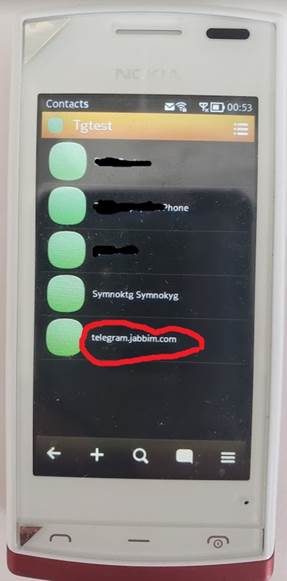From Sergey's tutorial:
On your Symbian phone, install Lightbulb or Mail.Ru Agent Jabber/XMPP clients. You may use other clients too but some of them may not support Telegram.
19. Connect to internet
20. Configure your jabber account (tgtest@jabb.im on Lightbulb in this example)
21. You will get authorization requests from all your Telegram contacts and telegram.jabbim.com
If you do not get these requests, restart your Symbian Jabber/XMPP client
22. At the end your Jabber client will get all your Telegram contacts.
Do not remove telegram.jabbim.com . You must have this contact in contact list!
The steps are convoluted but fun to follow. For a rainy day, perhaps?