
When starting Nokia Live View you'll need to wait a few moments for it to get a location lock, compass fix and download the data associated with the current location. This should take just a handful of seconds, but may vary with local conditions and the amount of data to be loaded.
A 'radar' display in the top centre of the screen shows a combination of surrounding Places and their distance (dots) and your current orientation (wedge), making it easier to find Places in the augmented view (especially in locations where there are only a few nearby Places). You can, optionally, narrow down the number of Places displayed by choosing what type to display from the category menu. This is always available via the icon in the top left corner.
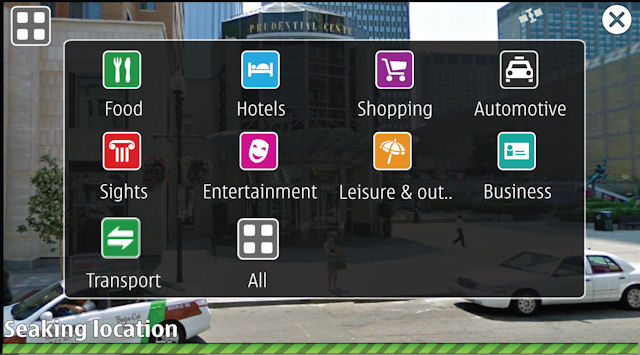
With the Live View loaded, you can touch any of the icons (points of information/Places) on screen. This will load the appropriate Place page in Ovi Maps, where you can view more information about it. You can also opt to navigate to the Place, or share it with another person through Ovi Maps' standard controls.
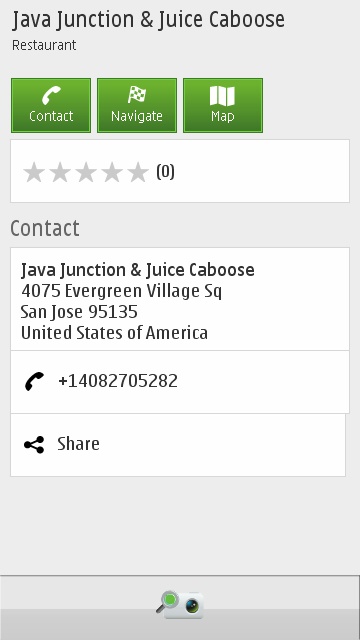
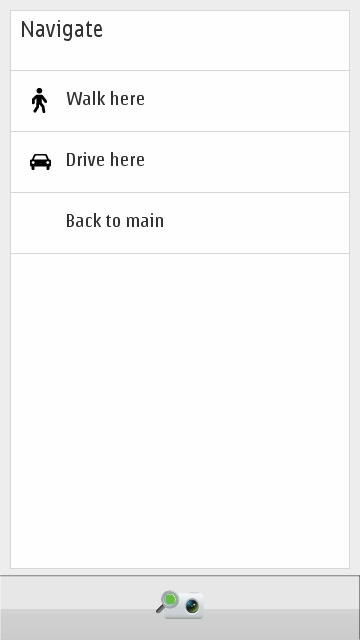
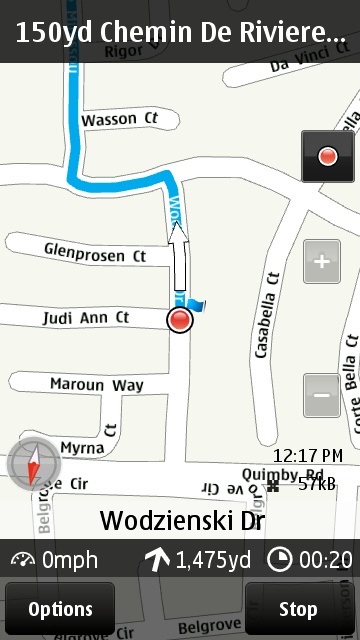
Nokia Live View works using a combination of the GPS (location), camera (view) and magnetometer (compass) sensors. When combined, they allow the phone to work out where you are and what direction you are pointing in. This allows the Live View software to give an overlay (augmented) view on what the phone 'sees' through the camera.
Augmented Reality browsing is already well established on smartphones. Applications like Layar, ARound, Wikitude and Nokia's own Point and Find are all examples of early pioneers. While augmented reality makes for a great technology demo, the teething problems with the technology (resource requirements, sensor accuracy) and associated user experience failings have largely kept it out of the mainstream. Moreover, there remain questions about the safety and potential embarrassment of so obviously showing a phone in a public place where you're probably a stranger. Nonetheless, it is possible to see the potential of such applications, especially when tightly integrated with existing mapping and location experiences.
Nokia Live View's relatively simple approach brings the benefit of ease of use. It is not trying to be a complete augmented reality solution and relys on Ovi Maps to carry out actions once a place of interest has been located. It may not have the sophistication of an application like Layar, but it does feel like it could get more day to day use.
The current beta of Nokia Live View is classed as an experimental prototype that may change or disappear after the trial period, but it would seem likely that such functionality will eventually be integrated into Nokia Maps. Indeed a 'Live View' icon would be a logical addition to the Maps homescreen widget used in Ovi Maps 3.07 and Nokia Maps 3.08, as an alternative starting place for discovering and finding nearby places. It might also offer a useful way of displaying search results in a way that more obviously connected with the physical world around you.
Nokia Live View Video
Nokia Live View is a fun and easy way to discover what is around you. Simply launch the app on your phone and LiveView will display the points of interests in the camera viewfinder.
Nokia Live View 1.0 Beta
Nokia Live View 1.0 is available in its beta form via Nokia Beta Labs. As with all beta software, you should remember that the software may be unstable and consider this before installing it on to your phone. In this instance, we would highlight the partial incompatibility with Nokia Maps 3.08, which some of you may have installed.
Nokia Live View beta is available for selected Symbian^3 devices: Nokia N8, Nokia C7 and Nokia E7. It should also work on the Nokia C6-01 and Nokia X7-00, but has not been fully tested.
