You may recall that this beta was made available a few months ago, but was subsequently withdrawn in order to improve the installation process and the overall stability.
The new version features a web installer which will download only the components you require. The initial download is just over 2MB and after scanning your system the installer will show you what new or updated components of PC Suite are available. You can then choose which parts you want to install or update. This should also make it easier for you to make sure all the various components of PC Suite are up to date.
The Nseries PC Suite is, in effect, an Nseries branded version of Nokia PC Suite. It does however offer a few extra over the standard PC Suite (see below) and has a different look and feel. ThePC Suite is made up of various components that an be accessed via the launcher shown below. The launcher is divided into four main areas: Music, Photos/Videos, Web and Tools. Personally I feel this makes things much clearer for the novice user who might otherwise find PC Suite rather intimidating.
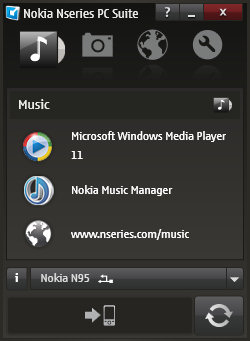

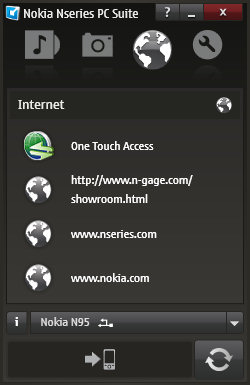
Also available in the launcher is the one click sync button. A new addition it the automatic copy to device function also available at the bottom of the launcher. You can drag and drop files onto this area and they will be automatically copied to the device. The location to which they are copied depends on the type of file.
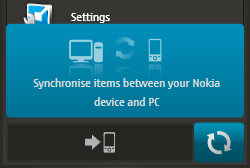
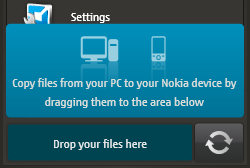
Nseries Video Manager has also been added to the suite. This was previously available as Nokia Video Manager. The software helps you copy videos to your phone and transcodes them on the fly (converts them to an optimal format). Nokia Video Manager supports conversion from avi, mpeg, wmv and mov (DivX, XVid, MPEG-2 and Quicktime codecs) to mp4 (H.264).
A major addition is the integration of Nokia Photos into PC Suite. It offers an easy way to copy (sync) photos and videos captured on your device to a PC. It also allows you to copy your favourite images and videos in the opposite direction (ideal for those who like to use their phone as a multimedia album). Nokia Photos is largely based on the technology used in Nokia Lifeblog and as such it also pulls in other bits of data like your SMS and MMS messages. The overall effect is to create a stream of media that records your life (as seen through the images captured, videos record and messages received on your phone).
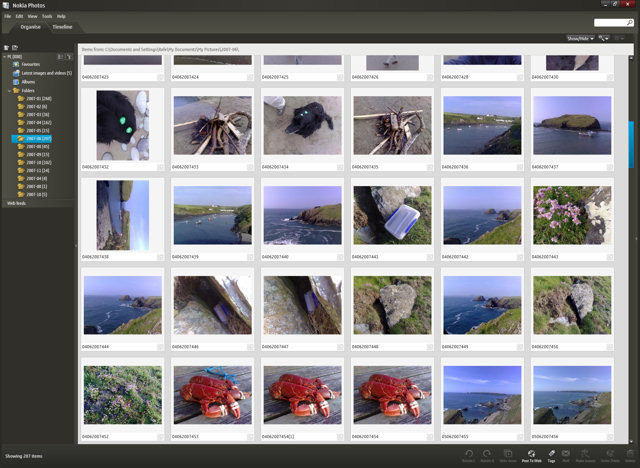
There are two main views, Organise and Timeline. The organise views shows the media as it is stored in multiple folders. By deafult the application will create a folder for each month in the My Pictures and My Videos folders on your PC. However you can also create albums which act as collections of related images, messages and videos (e.g. you might create an album around a particular person or event). The Timeline view shows all the media in date order. In both views you can adjust the size of the thumbnails being shown and clicking on a particular item will bring that item up full screen in media item view.
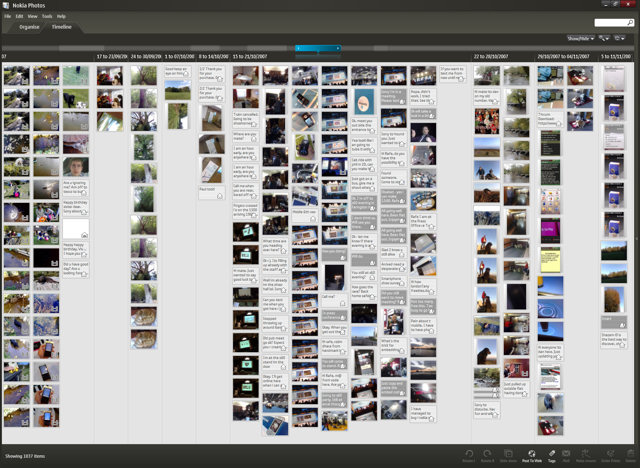
In the media item view there are options to post to web (blog), send via email, view a slide show, order prints and so on. Items can also be tagged which can later be used to restrict the views or search for photos. There's also a basic photo editor built in. We'll cover Nokia Photos in more detail in due course.
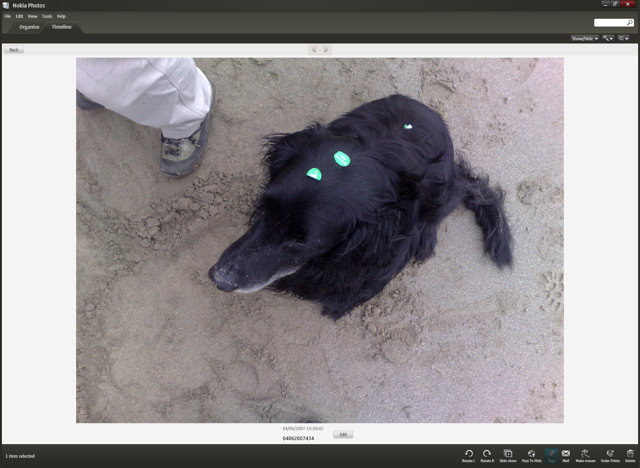
My initial impressions are good. Most importantly the software seems a lot more stable than the earlier version. I did have a crash with Nokia Photos when importing a large number of images, but the application is much improved from its earlier release. The web installer is a good way to reduce the initial download size, but the overall suite is still relatively bloated (the installer said it needed 600MB on my hard drive). Memory usage is also quite high and so you will get the best out of the suite on a powerful computer. For example Nokia Photos was using 200 MB of memory and plenty of processing cycle during a sync.
The software is compatible with all Nseries phones, but should also work with other S60 phones.
