Last week Google and Nokia announced that Google Search would be added to the Nokia Mobile Search application that ships with all recent S60 devices. This means that Google Search will soon be available via Nokia's search client. As such, Google's release of its own native search client is something of an unnecessary repetition. However the benefits of the Google search client is its immediate availability, its specificity and the fact it is much faster loading than Nokia's client. I was able to go from a standing start to a search result in around 5 seconds (less if you're quick at T9). The likely time from a cold start (no existing connection) is around 15 seconds. That's likely to be quicker than going via the browser, although if you have Google set as your home page in the browser the advantages are relatively small.


The application adds a shortcut to the Google Search client from the Idle screen. The second screenshot shows the Google search box as it appears from the Idle screen shortcut (it looks the same if you launch via the application menu).
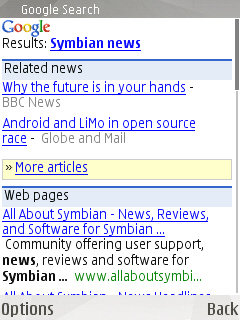
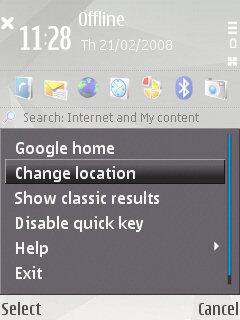
On activating a search, the Google Search client launches Web and loads the result page for your query ('symbian news' in the example above). The application has a few configuration options, such as the ability to change your location (e.g. enter another post code - also done via web page), switch to 'classic' results (instead of the blended mobile results) and the ability to disable the quick key (access from the Idle screen).

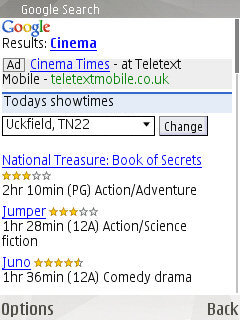
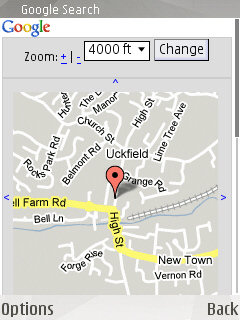
Google mobile search has good local search support. Here you can see I used the keyword 'cinema' and it returned a list of films playing at my local cinema. It also offers a map showing the cinema location and a link enabling you to call the cinema. These are the blended results we talked about in our earlier news article.
You can download the new client software at mobile.google.com. Look for the Search (Download) link.
This continues the trend of Google releasing downloadable clients for its various services. It follows on from the release of the YouTube Mobile client, the native Symbian version of Google Maps and the GMail client. I feel this is a more realistic approach to getting a large number of people to use its mobile services than developing the Android platform (!! - Ed)
It's disappointing that the idle/standby screen implementation is via the pencil key though, especially as this key is now deprecated and not present on most new S60 phones. It is interesting to note that Samsung have managed to implement a Google search box on their S60 phones using the standard Idle screen architecture.
A more standard standby 'plugin' would have worked better, along the lines of the integral Nokia Search 3.0 pane in the N95 8GB, for example. Hopefully, a future version will see a single Search box, implemented properly, with input from both Nokia and Google, as per their new agreement.
Rafe Blandford, 21 Feb 2008
