GooSync, if you'll recall, was the first online service to enable end-to-end SyncML access through into Google Calendar, for your phone or smartphone (the compatibility list is quite wide).
Contacts on Google was/is a bit of a sore point. You'd have thought that a full Contacts system was a natural companion to Google Calendar, but apparently not. Instead, with GMail being so popular, Google stuck with a 'Contacts' subsystem within that, containing not only whichever full contact records you wanted to input, but also the names and email addresses of more or less everybody that you'd ever received an email from. And there was no API for external services to hook into 8-(
Next up, GooSync responded to popular demand by introducing Contacts sync, but to their own Contacts system, out of necessity, but with a neatly set up way of exporting contacts in Google GMail Contacts import-friendly format [you are following this, I hope?!] The three stage process - phone contacts to GooSync Contacts, export from GooSync Contacts, import into Google GMail Contacts - worked OK but wasn't the sort of thing you want to do every day.
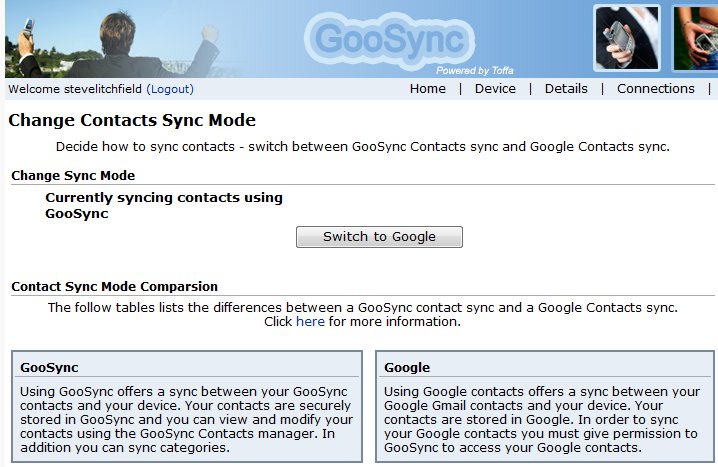
Leaving aside a Tasks module, introduced in the meantime, the latest stage in the saga is that, following Google's final publication of an API for their GMail Contacts, GooSync have added a full sync to this, via SyncML and their own servers. The system's currently in beta test, as shown here, you can expect it to go live for real in the very near future (June?).
How does it work? Very well, but within certain limitations and expectations.
First up is the huge, huge factor that GMail's Contacts system is both very good and very bad. The bad first - it's a very basic contact manager, with many restrictions on what you can and can't store (so plenty of phone number limitations, no birthdays, no categories, etc.)
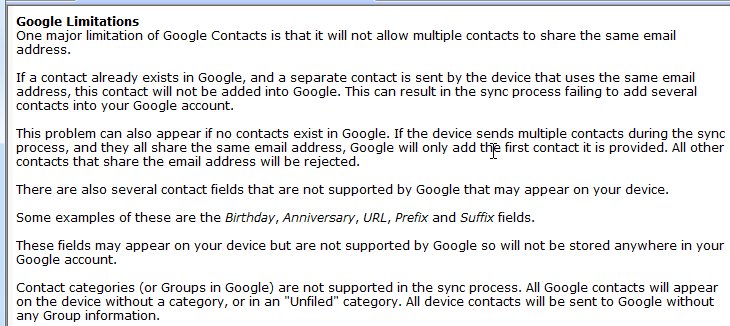
On the other hand, Google's system solves one of the problems of the modern age. To whit, how to keep details of new people who have contacted you and whom you want to contact again. GMail already contains every email you've sent or received, and it has been adding these people automatically to your contacts list.
Now, this may not actually be what you want to happen, but it's the way GMail Contacts works, like it or lump it. For someone like me, always worrying that people have been in touch and that I haven't the slightest record of who they were or their emal addresses, this might save the day.
But how to sync this contacts 'macro set' with your existing, neat and tidy, pruned and maintained on-phone contact store? This is a no-win situation for syncing. Make the Google GMail Contacts store reflect just the phone contacts and you'll lose potentially valuable contact email information. Do a full sync and you'll get the phone's Contact store 'polluted' by all those extra hundreds of email addresses from GMail. For better or worse, GooSync has chosen the latter option. It's OK by me but I can see a lot of people complaining. It's not GooSync's fault, to be honest, it's Google's, for having such a wierd contact scheme in the first place!
As with your first GooSync Calendar sync, there's an authentication step to go through before you can sync, essentially letting Google's servers know that GooSync can be trusted with your contact information. This is quick though.
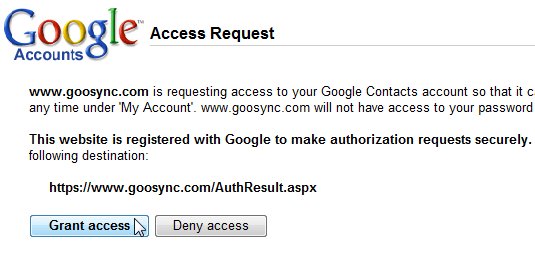
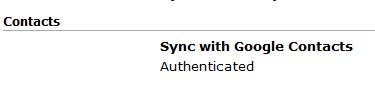
The next step is your first real sync under the new system. As you might expect, it's a slow sync, with your phone and Google GMail Contacts having to find out what each 'has' from first principles and with the SyncML server at GooSync's end trying to successfully merge the two. On my set-up this took over ten minutes, but subsequent syncs have been a lot faster, as you'd expect.
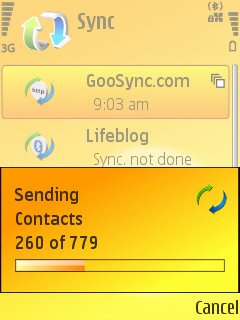
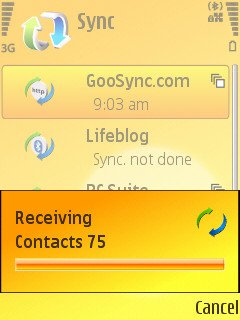
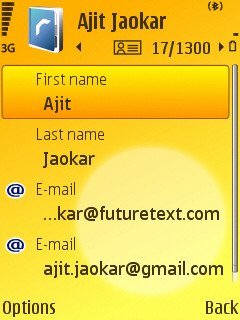
First sync in progress, two way syncing and a GMail Contacts auto-addition now back in my S60 contacts store (I'm sure Ajit won't mind me showing his address, he's a high profile guy!)
It's also worth stating at this point that the full Contacts sync is limited to GooSync Premium customers. Like the Calendar option (where you get a month of appointments in advance for free), I'd expect that at some point there'll be limited Contacts sync for GooSync Free users - maybe up to 100 contacts? Who knows! Watch this space for more news.
Comments welcome on the way this all works. I'm sure the GooSync team will be watching with interest. How should they be handling sync with the vagaries of GMail Contacts?
Steve Litchfield, 15 May 2008
