Review: eBuddy Mobile Messenger
Score:
72%
Forget your social networks and website-based “I’m your best friend” sites, there’s still the humble instant messenger service. Thanks to eBuddy, you have another option to get to your AOL, Yahoo, or Google Talk accounts... you can even include the subset of the social network with MySpace Messenger and Facebook Chat, in the mix of this client that lets you access your IM system from your Symbian handset. But is eBuddy any good?
Version Reviewed: 1.05(00)
Buy Link | Download / Information Link
eBuddy is one of many options to get to the popular IM systems on your handset – and to have one application handling multiple systems. It’s been around in various forms since 2006. This Symbian version now complements the iOS and Android versions currently out there, and along with a web based version, eBuddy has an option for you to get to your IM friends and messages, no matter where you are.
Onto the Symbian client. eBuddy runs in Java, and while that means a lot of people are just going to stop right there, I think that’s a mistake, as this is well coded, stable application that not only does what it says on the tin, but does it well.
If you measure on results and not methods, then eBuddy is a winner.
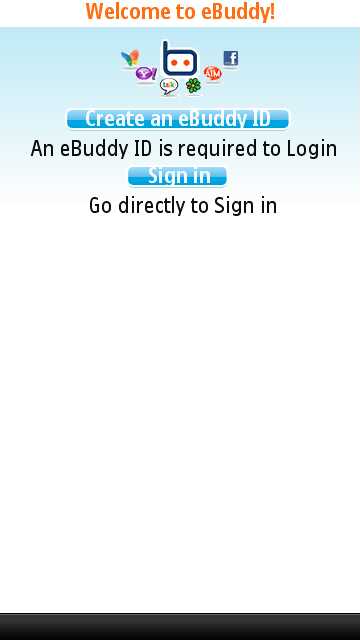
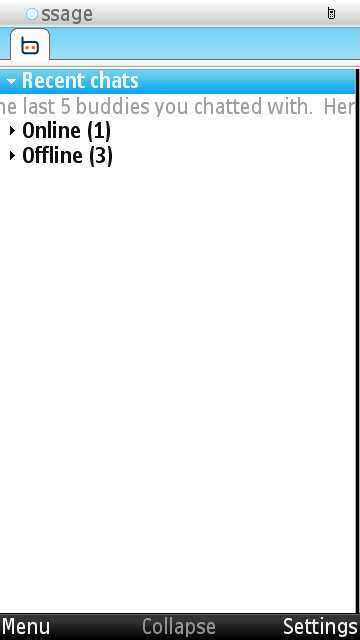
The core to eBuddy, and its portability over multiple platforms, is that everything runs through an eBuddy account, which you have to set up to use. This is little more than a single username and password which holds all the login details on the eBuddy server. That means no matter where you log in, all your settings, passwords and favoured IM’s are presented to you by eBuddy.
It also means that they have a nice archive of your logins, those of you with any security concern might like to consider this.
Once you’re all installed with your eBuddy account set up, and running (btw I like the touch on installation that asks for your language and goes online to download it), you can set up your accounts for most of the major networks, including:
- MSN Messenger
- Yahoo! Messenger
- AIM (AOL)
- Google Talk
- Facebook chat
- ICQ
- MySpace Messenger
- Hyves
One of the flaws (for me) is the non-inclusion of Skype, which is my text IM client of choice (even though its more well known for its voice capabilities), but the inclusion of Google Talk means this still has a use for me.
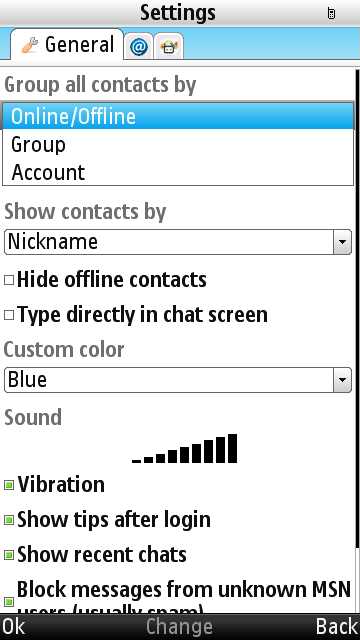
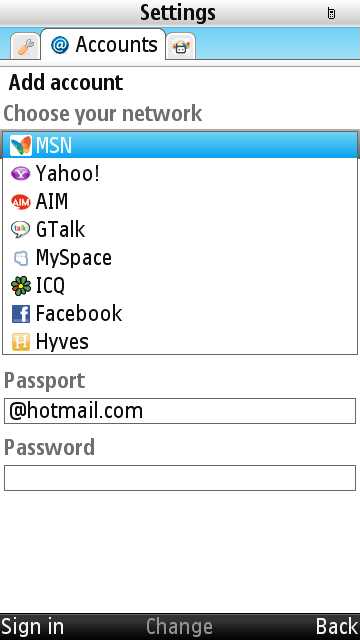
There’s one big gotcha in the app, and it’s more to do with the Java Runtime than anything else. When entering a message you get taken out of the eBuddy UI and into a full screen java text input box. Short of creating their own event handles and UI elements (as Opera Mini does for much of the time), there’s not much that eBuddy can do to get around this problem using Java.
There is an option to type your text directly into the user interface but you can only use this if you have a fixed Qwerty keyboard on your phone (e.g. the C6 or the N97) – you don't have any entry options appear on the touchscreen only X6.
Anyone using an IM system will have a list of friends that is more than likely to take up more than one screen on a phone, and thankfully eBuddy has a number of options to help navigate the list. As well as the expected search option on the list to find a name, you can also sort them into named groups (such as Friends) if this is part of that IM platform that friend is on; or by the IM platform; or if they are online or not.
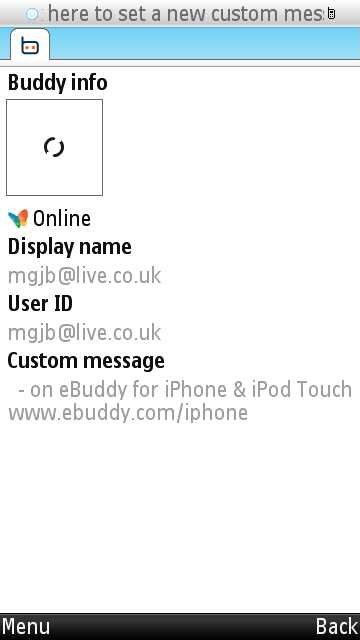
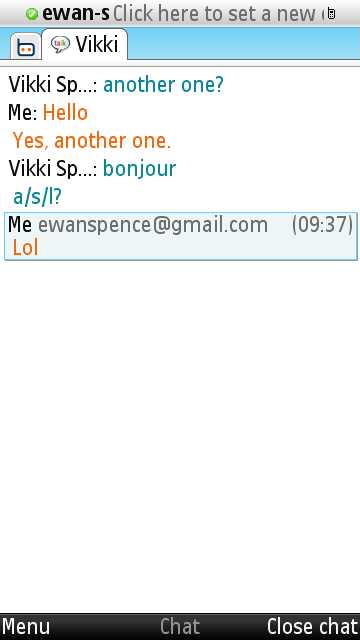
As you start up conversations and they progress, each conversation will appear as a tab along the top of the screen, with a handy notification when a new message is sent to you and you need to jump towards that tab. It feels very much like a browser metaphor on the smaller screen. It works well here and means you can keep a number of chats going with ease.
As mentioned, eBuddy does its primary job well, which is to keep you connected and in touch with your friends via IM. Yes there is a (slight) concern over password storage – but the heritage of the application should put your mind at rest. As well as being free, this is a slick (if slightly old fashioned) way of keeping in touch when only chat will do.
-- Ewan Spence, Oct 2010.
Reviewed by Ewan Spence at
