Review: NDrop (and other ways of accessing Dropbox)
Score:
50%
Dropbox is one of the most popular cloud storage solutions out there, and applications for Android and iPhone are much touted features. However, there are various forms of support for Symbian too. Options include Dropbox's mobile website; the upload agents, Pixelpipe and Furtiv, and other miscellaneous workarounds. However, there is also an unofficial Dropbox application, called NDrop, available on the Ovi Store. Read on for an overview of how to access your Dropbox account on Symbian phones and a mini-review of NDrop in particular.
Buy Link | Download / Information Link
Upload agents
There are two services for Symbian devices that allow for hassle-free uploading of multimedia content, that also support Dropbox as a destination. First of all, for those using Nokia's (increasingly antiquated) Share Online, Furtiv provide plugins, including Dropbox. More up-to-date, however, is Pixelpipe's Send and Share client. Pixelpipe is the well known platform-agnostic social media sharing hub, and has always supported Dropbox. However, when version 1.03 of their Send and Share client arrives in the Ovi Store, there will be support for automatic "zero click" uploading of all multimedia content to any particular service. Obviously, private services like Dropbox are ideal for this.
![]()
Having Pixelpipe running in the background, automatically uploading all your photos and videos to Dropbox means that they will automatically be transferred to every computer linked to your Dropbox account. Clearly, the success of this method will depend on your phone's signal strength and data plan. It will also have an impact on your phone's battery life. If none of these things are a problem, then it's a great fire and forget method for backing up your multimedia content.
The Mobile Web
Taking your handset's browser to https://www.dropbox.com/m will give access to your Dropbox account in a mobile browser friendly format. This is a surprisingly useful interface, besides being limited in scope. You can easily browse and download all files stored in your Dropbox account. There is no embedded viewer for any type of file, so you will have to download anything you want to see.
A useful addition is the "Recent Events" tab, which gives a list of all recent account activity, such as when files have been updated, third party applications added, or folders shared with you by other Dropbox users.
Besides having to download everything, the other limitation is that the mobile website doesn't allow for any type of write access. You can't upload files, delete files, or perform any folder management.
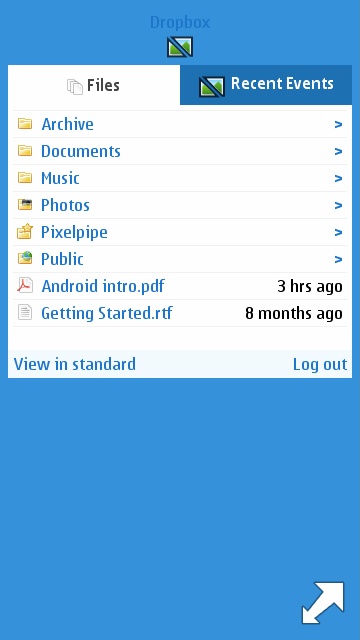
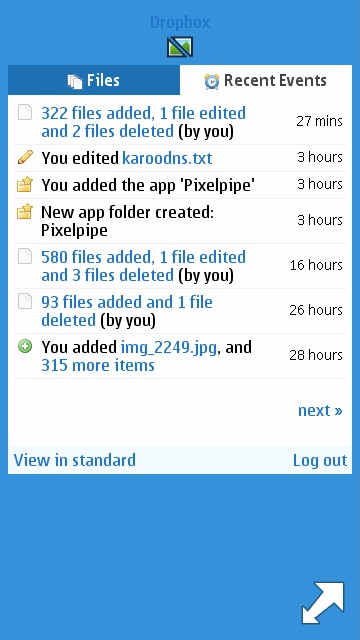
Other methods
There are two other out of the ordinary methods for accessing Dropbox from a Symbian device that are worth bringing to your attention. First of all, mobile blogger, Rita el-Khoury, came up with a method of accessing one's Dropbox account via the Symbian SugarSync client (SugarSync account required). Recently, Asri Al Baker brought our attention to a service called DropDav. This is a paid service that allows for mounting a Dropbox account as a remote WebDAV drive. This means that one can map their Dropbox account as a remote drive in the Symbian File manager!
NDrop
This brings us neatly to the only dedicated Dropbox application for Symbian, NDrop. This application looks very much like Dropbox's mobile website, but lacks the "Recent Event" list. By mimicking Dropbox's mobile interface, NDrop gurantees a pleasing no-fuss user experience. Where NDrop surpasses the mobile website is in the ability to upload files, create folders, and delete files or folders.
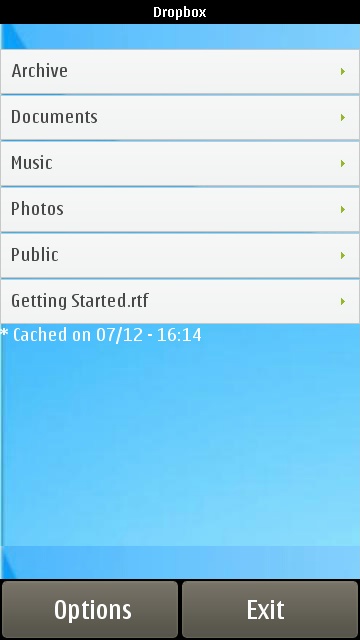
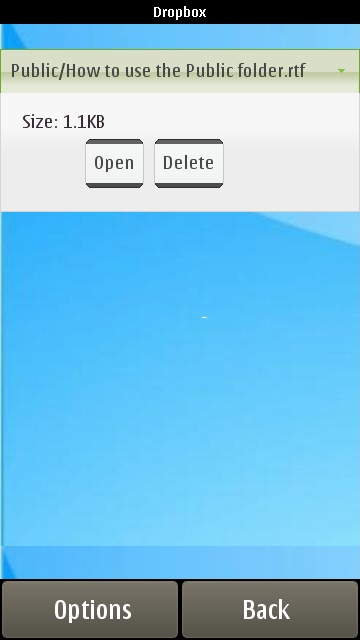
Readers should note that this is not an official Dropbox application. As such, it lacks useful features when compared to the official Android client. For example, the latter can browse photos and perform in-situ editing of text files stored on Dropbox, while NDrop cannot.
With these limitations in mind, there seems to be quite a narrow usage scenario for NDrop. Pixelpipe can handle uploads, while the mobile website can handle browsing and downloads. However, what NDrop does offer is uploading to any location within one's Dropbox account, whereas Pixelpipe is limited to a single destination folder.
Hopefully, Dropbox will see fit to create a dedicated Dropbox app for Symbian in the future. In the meantime, we have plenty of options to try out!
David Gilson for All About Symbian, 8th December 2010.
Reviewed by David Gilson at
