Review: Currencies Touch
Score:
70%
Offscreen are a company who have a veritable armada of applications in the Ovi Store, and here's one of their latest, Currencies Touch, available for free. Drawing information from the European Bank about exchange rates between thirty four currencies, this provides a user friendly interface for getting quick currency conversions on your phone.
As stated above, Currencies Touch covers thirty four currencies, which should be of use not just to frequent travellers, but also people at home shopping online. Of course, while at home, the first thought might be to use a desktop browser to look up exchange rates. However, I think the compelling reason to have Currencies Touch on your phone comes down to the design of its user interface.
Most converter applications, not just currency converters, always have clunky user interfaces, throwing inordinately long drop down lists at users. While usable, they're not a happy experience. Where Currencies Touch differs is that the main user interface makes itself looks like a friendly, non-intimidating, dare I say dumb, calculator with satisfyingly large buttons.
The second element that helps with use of Currencies Touch is that, when selecting which currencies you want to convert between, tapping the currency titles brings up a table of all the thirty four currencies, rather than a single long list. The only criticism is that there doesn't seem to be any logical order in this block of three-letter currency abbreviations. Therefore, it can take a few moments of visual scanning to find the currency you want. Also, there is no provision for expanding on currency abbreviations. For instance, if you want to know what "EEK" stands for (presumably not your response to a bill!), you'll have to refer to Google.
To make sure you have up-to-date exchange rates, there is a refresh button at the centre-top of the user interface. However, there isn't any "exchange rate display" mode. Of course, by selecting two currencies and just entering 1.00 for one of the values you will get the respective exchange rate, but this is limited to showing only one exchange rate at once.
If you're interested in trying Currencies Touch, please download it from the Ovi Store and let us know what you think.
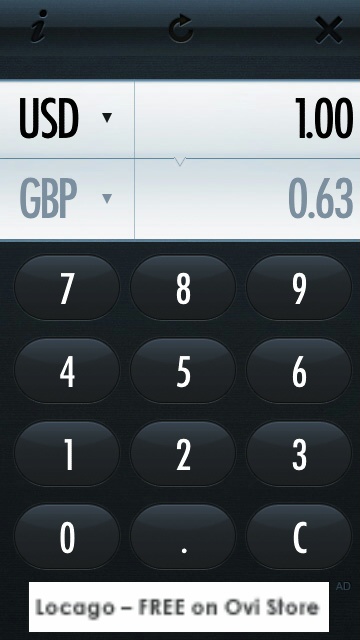
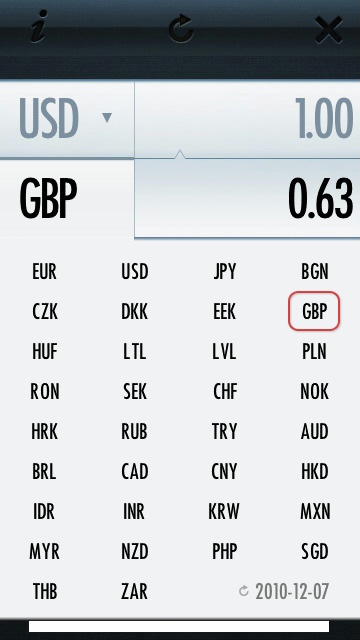
David Gilson for All About Symbian 8th December 2010.
Reviewed by David Gilson at
