Review: IM for Nokia
Score:
65%
Adding to its range of services, Nokia’s multi-platform Instant Messaging (IM) client has now been officially released on the Ovi Store; we reported on its beta release last year. The client is available for all touch screen Nokia phones (i.e. Symbian^3 and S60 5th Edition), and supports Ovi Chat, Google Talk, Windows Live Messenger, Yahoo! Messenger, and Myspace IM. The client also integrates with Contacts, indicating contacts’ online presence. Read on for our review, and plenty of screenshots.
Version Reviewed: 3.11.65
IM for Nokia is a welcome addition to the range of Nokia’s service layer applications. It very much looks and feels like Nokia Social, but unfortunately seems to be at the same level of maturity. In as much as, it provides basic functionality, but more seasoned users may be disappointed.
As mentioned above, five instant messaging services are provided:
- Ovi Chat
- Google Talk
- Windows Live Messenger
- Yahoo! Messenger
- Myspace IM
Facebook chat is conspicuous by its absence, which makes the inclusion of Myspace IM even more surprising. Facebook long since replaced Myspace as the Internet’s gathering place.

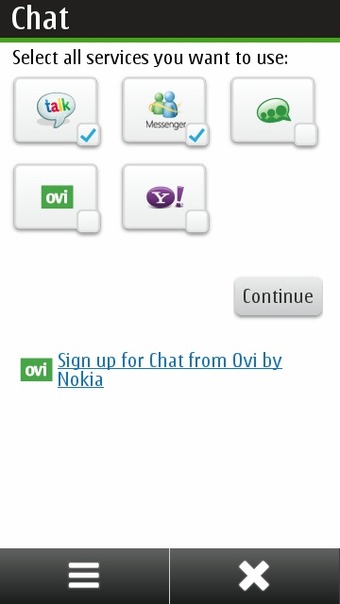
The loading screen and selecting your chat services
The first stumbling block when setting up IM for Nokia came up when I tried setting up on an S60 5th Edition phone (a 5530). It would not let me configure any chat accounts without having a Nokia Messaging account set up on the phone. If you don’t want to use Nokia Messaging, or are a novice user who doesn’t know about Nokia Messaging, this fast becomes a deal breaker.
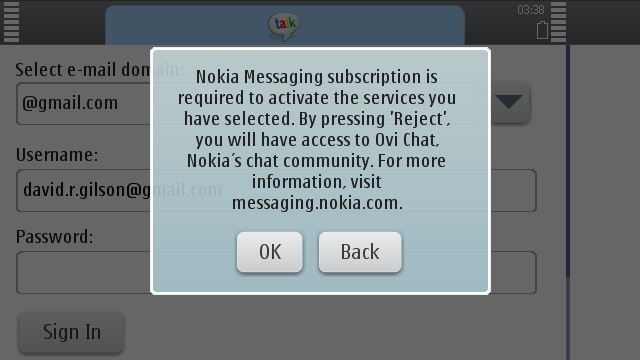
You can't use IM for Nokia if you don't use Nokia Messaging
Moving on to my resident Symbian^3 device (the Nokia C7), on which I do use Nokia Messaging, there were no hitches. Each account requires the traditional user name and password to connect. It’s not quite clear if these credentials are stored against either your Ovi or Nokia Messaging account; or whether you’d have to give all the details again after setting up a new phone or resetting your current phone.
As with Nokia Chat (seen on older devices like the E72), IM for Nokia keeps a list of both contacts and open conversations for each chat service. Also, each chat service is shown as a tab at the top of the screen.

The dual contacts and conversations list of IM for Nokia
The overall design of IM for Nokia is clean and easy to follow. The contacts list has colourful status icons and avatar pictures. The conversation view has four touch buttons at the bottom of the screen, for: menu, canned messages if you’re in a rush, a smiley menu, and a back button. Content of conversations is shown in chat bubbles, much like the Symbian^3 Conversations view for SMS’s. Gold star to the Nokia Messaging team for time stamping instant messages too. In each conversation there is also a button in the top-right of the screen to switch between all open conversations - very handy.
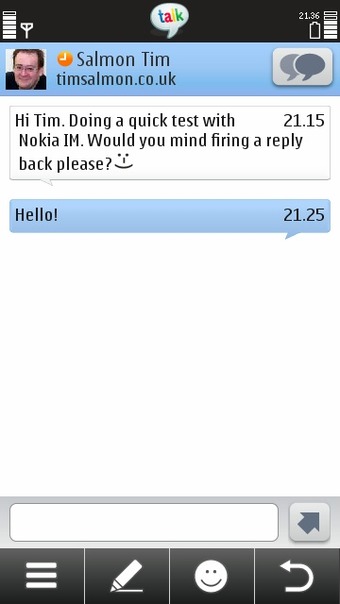
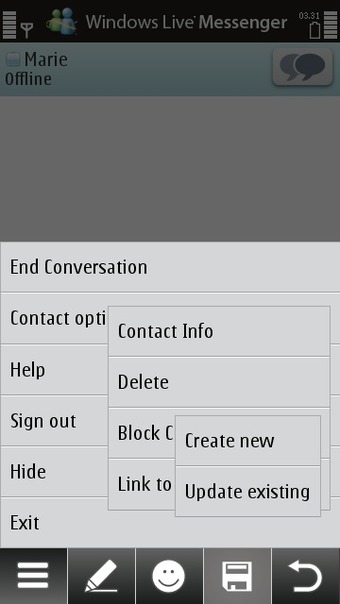
The Conversation view and contact menu
Back in the contact list view, there are other useful buttons tucked away in plain sight. Your current status icon sits in the top-left corner, tapping it gives a drop down status menu (e.g. ‘away’ or ‘busy’, etc.). Your avatar sits in the top-right corner. Tapping this gives you the option to change the image to either an image from your gallery, or an in-situ photo from the camera.
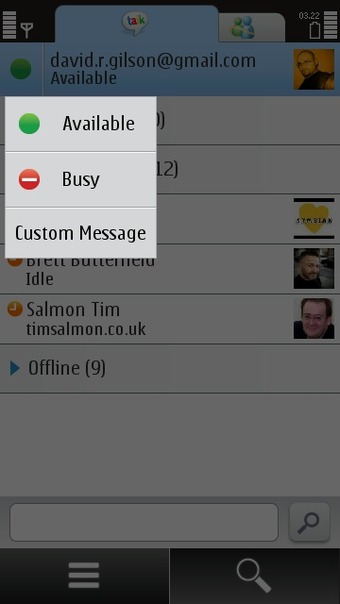
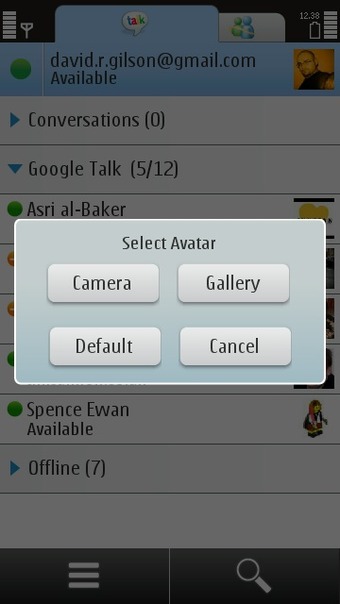
Changing your status and avatar
Overall, the looks of IM for Nokia are great, I have no complaints. Unfortunately, that alone does not make the user experience. The general responsiveness of the user interface is slow. The worst offenders are the menus. They’re slow and I often found that a different menu item had been selected to the one I had aimed for. This killed the user experience for me, I’m sad to say. Given that IM for Nokia ‘looks and feels’ much like Nokia Social, which is effectively a Web Runtime application, one may speculate that the problem may lie with the framework in which the application was developed.
IM for Nokia also sports a home screen widget, which provides ‘at a glance’ functionality. The widget slowly cycles between all of the signed-in chat services. For each, it shows the both the number of open conversations and a preview of the last unread instant message. It also shows a status icon, drawn in finger friendly dimensions. Tapping it launches a drop down menu from the widget, allowing you to change your status. This is a very smart use of the available API’s, by allowing the user to control the application from the home screen. Providing dashboard-like information and functionality is exactly what home screen widgets should be all about.


The IM home screen widget, showing you where you're signed in and changing your status
Finally, IM for Nokia will integrate with the phone’s Contacts application. However, there is the same usability issue here as there is with linking contacts in Nokia Social. It all has to be done manually. There’s no intelligence with IM for Nokia, it even lacks the suggestions seen in Nokia Social. This, coupled with the slow and poorly calibrated touch menus in IM for Nokia, make linking contacts an almost intolerably painful process.
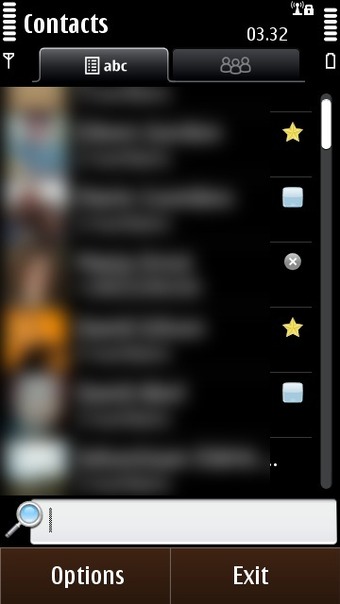
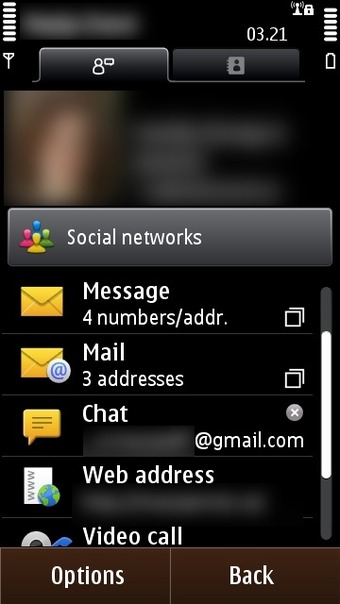
Integration with Contacts: Showing peoples' online status and showing chat as a contact method
However, if you can face the drudgery of linking your IM contacts with your address book, then the integration works quite nicely. Online status icons are shown beside people in the Contacts list. Further to that, ‘Chat’ is shown as a contact method on the summary card for each contact. Tapping this automatically launches the chat application, taking you to the the linked contact. Again, it’s not clear whether these contact links are saved ‘in the cloud’ when you move to another phone or reset your current phone, or whether you’d have to start from scratch.
Overall, IM for Nokia is a good starting place for Nokia to build on. Similarly, Nokia Social isn’t the best Twitter client out there, but because it has 90% of the functionality and ships with new devices, it’s well placed to be the ‘my first social networking application’. IM for Nokia should be the equivalent for instant messaging. However, it doesn’t ship with new devices, it has to be installed from the Ovi Store. In which case, there is only the manual contacts integration to provide a rather thin argument for not choosing other IM clients, such as Nimbuzz.
If IM for Nokia had intelligent contact linking and a better UI experience, then I’d heartily recommend it. As it stands, the user experience isn’t good enough - yet.
David Gilson for All About Symbian, 2nd April 2011.
Reviewed by David Gilson at
