Review: Nokia E6, part 1 - hardware
Score:
88%
Here's part 1 of our comprehensive review of the Nokia E6, building in the best of the other Symbian^3 and Anna phones into the classic 'slab Qwerty' (E72/Blackberry) form factor, with the added benefit of a high resolution touchscreen as well. It's fair to say that the Nokia E6 has become a firm favourite here and in this review part I look at the hardware, with a special focus on the keyboard and its usability.
Version Reviewed: 21.04
Sections
Introduction
Pure touchscreen devices seem to have become the standard smartphone form factor, but there are many who retain a preference for a physical keyboard. For such people, the Nokia E6 offers an intriguing option. A software feature set equivalent to the Nokia N8 and other Symbian^3 phones, but in a very different hardware package. Rather than a portrait orientated screen only design, it offers a landscape orientated screen with an accompanying full QWERTY keyboard.

In talking about the E6, it is impossible not to reference the E71 and E72, its two immediate predecessors. The E71, in particular, was an iconic device for Nokia and both devices were among the best selling in Nokia's smartphone portfolio. The E6 is a refinement of these earlier devices: specification bumps in nearly all the key areas, a few hardware additions and updated software.
The most important change is the removal of the hardware softkey buttons and the addition of a touchscreen. With this comes the move from S60 3rd Edition to Symbian Anna, from a non-touch UI, to a touch centric UI. While this has only a small visual impact, it has a major influence on device operations and the overall user experience. Thus, while the E6 is a refinement of its predecessors, it also breaks new ground, as Nokia's first touch QWERTY slab form factor smartphone.
There have been a number of touchscreen devices launched recently with similar form factors to the E6 (e.g. the low-end Samsung Galaxy Pro and HTC Cha Cha), but none offer quite the same level of refinement or enterprise focus. The E6 will face off against the Blackberry 9900 later this year, but until then it is something of a unique offering.
While the dominant form factor trend for smartphones remains the touch slab, there is plenty room for other options. Given the popularity of QWERTY in the last few years, most notably those in devices from Blackberry and Nokia, the touch QWERTY slab looks set to be one of the most popular alternatives.
In the box
The E6 arrives in the slimline version of the standard Nokia box. Inside, you'll find the phone, Nokia BP-4L battery, Nokia AC-15 charger, Nokia Stereo Headset WH-207 and a USB connectivity cable. In some markets, the device also comes with a leather slip case. Note that there is no USB OTG adaptor cable, so if you want to take advantage of that functionality you will need to buy the accessory (Nokia CA-157) separately.

Also in the box you'll find a "Get to know your Nokia E6-00" fold-out leaflet. This replaces the slimline guide that Nokia was previously using. The topics covered are similar, but there's less text and better use of accompanying illustrations, which means it's quicker to read and more digestible. This should mean that it is more likely to be read, hopefully resulting in fewer frustrated users and lower support costs.
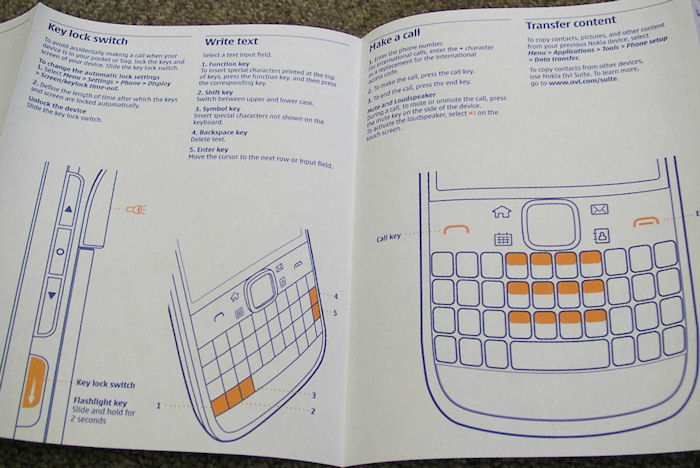
The idea of having a full user guide in the box are long gone, rightly so given the waste implication and their ready availability in both PDF and HTML formats online. However, it is still helpful to have a getting started guide in the box and this new approach is one of the best I've seen. Couple it with the extensive and illustrated on-device User guide application (which can be accessed from other applications in a context sensitive manner) and you've got a device that is much more welcoming to new smartphone owners than many of its competitors.
Design and styling
Visually, the E6 is obviously messaging and business centric. It retains the strong identity of its predecessors, with the same clean lines and harmonious front aspect. Nonetheless, as we shall see, over the next few sections, there are some important design refinements in the E6.
Critical in the design is balance between the keyboard and the screen. There's an element of aesthetics to this, but more important is getting the balance in the hand right. What impresses most about the design of the E6 is that the device feels balanced and comfortable to use, regardless of whether you are using the keyboard (one or two handed) or using the touchscreen.

In terms of materials, there's a combination of Gorilla Glass (screen), hard plastics (keyboard and sides) and stainless steel (front bezel and back). It's a similar combination to the E71 and E72, but with refinements to some of the detailing, such as the curved edges and camera hump, that make it feel more like a 2011 device.
At 115.5 x 59 x 10.5mm in size, the E6 presents a similar front profile size to the N8 (113.5 x 59.1 x 12.9mm). These phones clearly take very different approaches, but the inherent size limitation for one handed devices is common to both. That said, the E6 is thinner and therefore significantly smaller in volume (66cc against 86cc), making it a sleeker, more pocketable device.
Nokia has a reputation for building robust and dependable devices in this form factor and the E6 is no exception. Overall build quality is outstanding, with no untoward flexing or creaking as you use the device. In this respect, the E6 is the equal of, or better than the N8, an impressive achievement given the added complexity of the form factor.
Keyboard
The E6's keyboard reflects the refinements that Nokia has made over the years in this form factor. The E61 had a basic calculator style keyboard. The E71 dramatically improved usability and speed, with a superior layout, domed keys and better tactile feedback. The E72 improved the material of the keys with a matte finish, which increased speed and improved accuracy, but arguably, with its small space bar, took a step back with the layout.
The E6 combines the best characteristics of all of these designs and adds a few tricks of its own. The material of the keys is slightly grippier, which means fewer sideways slips. The whole keyboard has a slightly curved, smile shaped, layout which improves accuracy, especially on the bottom row. The individual keys each have their own, slightly round-cornered dome, sitting on a flat base. This slightly increases the space between the raised portion of each key, which means fewer mis-hits and more accurate text entry.

Sitting above the letter keys is the control cluster. In the centre there is a D-pad/Navi key, with an outer raised ring making for easy directional movements. This is surrounded by four shortcut keys: Home, Calendar, Mail and Contacts; the target application for the last three of these can be changed in the phone's settings. On the outer left and right edges of the shortcut keys are the send (green) and end (red) keys.
Before spending time with the device, I thought the absence of hardware softkeys might be a major issue, but this worry proved to be completely groundless. It does feel a little strange at first, but after a few days you adjust to touching the screen directly and after a week of usage I wasn't even thinking about it. A big part of the reason for this is that the on-screen softkeys are just where your finger would expect to find the hardware keys, but the subtle haptic feedback from E6's vibra motor helps too.
The E6's keyboard is fully backlit, with illumination controlled by the light sensor on the top right of the device. In order to be as energy efficient as possible, the intensity varies according to the light level, with brightest level of illumination in dusky conditions and the lowest levels when it's pitch black. There's a notification LED inside the D-pad ring which is used to signal missed calls and messages and can also be used as a 'breathing' light. However, it is currently very dim, which means it is only usable in dark conditions (e.g. on the bedside table at night). This is a known bug which Nokia are aware of and are looking into. It maybe be possible to fix with a software update.
The E6 ships with the same text auto correction and prediction software as the other Symbian^3 handsets. By default it is turned off, but it is worth considering switching it on (Options -> Input options, in any text entry field). It is able to correct many of the most common mistakes (e.g. "teh" -> "the"). There's also an optional auto-completion mode, which offers an additional speed boost. As with other correction systems, a certain amount of trust is required, but in fast and furious text entry (e.g. replying to an email) it can significantly improve accuracy and therefore speed. The system learns as it goes; for example, you should only need to type a proper name once (e.g. "Rafe"), subsequently the system should recognise it and not try to correct it. There are two different correction modes to choose from; 'show suggestion' and 'show entered word'. The first shows in-line text as corrected, the second shows in-line text as entered; in both modes, the alternative word is shown in a floating box above the in-line text, with the two words switched by pressing up on the D-pad. The first mode is useful if you make lots of mistakes, the second is useful if you're less prone to mistakes or use a lot of words not in the dictionary.
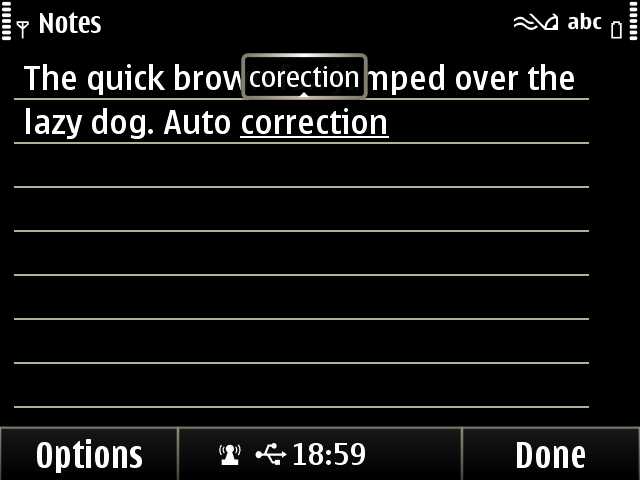
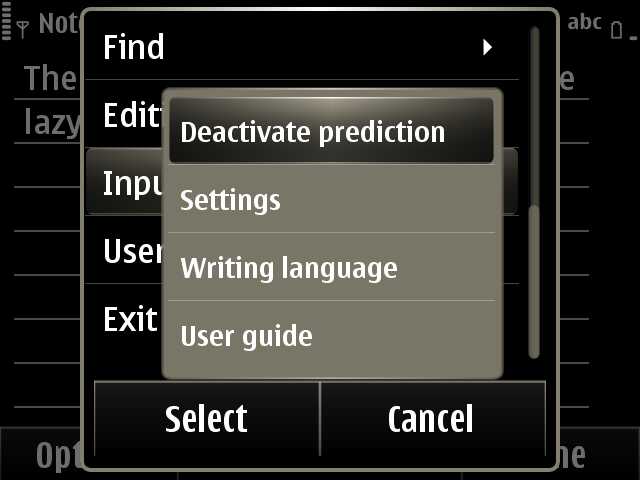
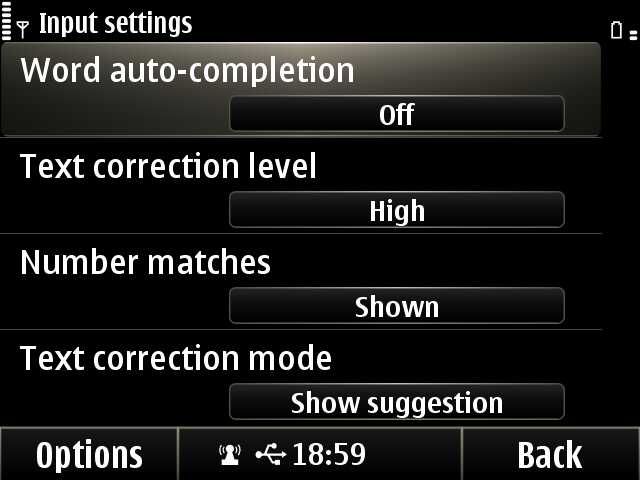
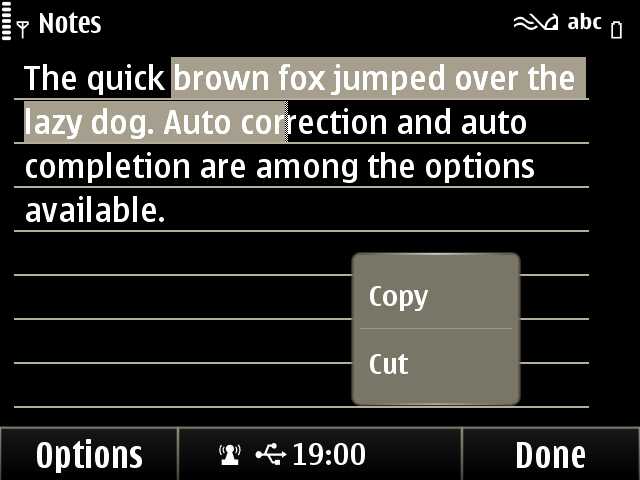
The addition of a touchscreen to the E6 makes an important difference to text entry; editing existing text becomes quicker because it is easier to jump to one place (e.g. to correct a spelling mistake) with a single tap on the screen, rather than multiple taps on the D-pad. Selecting text is also much easier with a touchscreen; when you highlight text, a pop-up menu appears offering Copy/Cut/Paste functionality.
The keyboard can be used one handed, which is fine for a few words, but for faster text entry it is more efficient to use two hands, wrapping both hands around the back of the device and using two thumbs to type.
There is a degree of subjectivity when assessing keyboard entry (e.g. Blackberry users may miss the 'double space to full stop' shortcut) and different keyboards will suit different people. Most people should be able to achieve speeds of between 20 and 40 words per minute with the E6's keyboard, pushing the upper boundaries of what's possible on a mobile device with a physical keyboard. In my own testing I found that I was about as fast on the E6 (30 words per minute) as I was on the much larger E7, but this may reflect my own personal device history, with a long period of E71 and E72 usage.
In summary, I would say that the E6 is comfortably the best keyboard Nokia have created for a slab QWERTY device and it's close to being the best on any Nokia device. The E7's keyboard still takes top spot - just - but it is worth noting that the E7 has a lot more space to work with. Making a comparison with other manufacturers' QWERTY slabs is more difficult, as different design priorities and software components lead to a wider range of characteristics and personal preference has an important role to play. Even so, in my own opinion, the E6 is going to be among the top performers in any keyboard comparison.
Screen
The E6 has a 2.46" transmissive LCD capacitive touchscreen with a VGA (640 x 480) resolution, which gives a density of 326 pixels per inch, amongst the highest you'll find on any mobile device. The screen does not quite match the brightness of the AMOLED found on Nokia's other Symbian^3 and Anna devices, but it is surprisingly close, offers great viewing angles and, thanks to the pixel density, gives pin sharp detail. The screen does get washed out in very bright sunlight, but in all other conditions it's much clearer than those on the transflective LCD-screened E71 and E72.

Only in this macro shot can you see the pixels on the E6's 'retina' display
The addition of touch brings substantial benefits, saving many hundreds of buttons presses a day. Any selection based operation (e.g. the app launcher) is quicker with the direct interaction of the touchscreen. Similarly, moving through large amounts of content, such as when browsing through a long list (contacts, music albums, tweets) or a web page is much quicker with the kinetic scrolling of a touchscreen.
The screen is physically small enough that everything can be reached with a thumb, which makes for great one handed use, something that other touch devices can struggle with. Some on-screen targets do initially seem rather small, but a combination of intelligent UX and a greater than expected degree of touch accuracy means this is not an issue.
While touch is a great addition, the heart of the device remains the keyboard. Despite the touch focus of Symbian^3, the vast majority of the E6's functionality can still be accessed using only the on-screen softkeys and the D-pad. Touch is always an option, but only rarely is it mandatory. What impresses most about the E6 is that Nokia has managed to seamlessly add touch interaction to the QWERTY slab form factor without compromising on the majority of its traditional strengths.
This is, I feel, because Symbian^3's heritage as a non-touchscreen platform (S60 3rd Edition) is showing through. Ironically, this legacy element, represented by a preponderance of menus and selection lists, usually faces heavy criticism and is deemed to be a bad thing because it takes away from the fluidity of the direct touch approach. In the case of the E6, however, this same legacy becomes a benefit, making for a better hybrid device, with near equal usability in both touch and non touch modes.
Getting the most efficient use out of the E6 means using both modes of use. Some operations work better via the D-pad, while others work better via touch interaction. For me, the most appealing characteristic of the E6 is that it goes a long way towards offering the best of both worlds.
The E6's VGA screen resolution is a first for Nokia; all of its other recent Symbian touch devices have used the slightly lower 'nHD' (360 x 640) resolution. Consequently it is the E6's screen resolution, rather than its hybrid nature, that has resulted in the greater number of UI tweaks. We'll discuss this in more detail in the Symbian^3 software section later in this review, but, in general, the changes are about optimising the UI screen layout around the VGA screen resolution, the smaller physical size of the screen, and its landscape orientation.

Full-resolution E6 screenshot
Sitting just above the screen, on the right hand side, are the front facing VGA camera (video calling), proximity (switches off touch when phone held to head) and light sensor (controls screen brightness).
Around the phone
Looking around the rest of the device, you'll find, on the left hand side, the standard microUSB port, which is used for PC connectivity, USB OTG and charging. Just above the microUSB port is an LED charging indicator. This LED will blink at low battery levels (before the screen turns off), illuminates during standard charging and switches off when the battery is full. It means the 'is my battery fully charged?' question can be answered with a single glance, with no need to unlock the phone and check the on screen battery indicator.


The right hand side of the device houses the volume keys, which surround the voice/mute key and keylock slider. The three keys have decent tactile feedback and stand out about a millimeter from the side of the device, making them easy to find by touch alone.
The voice key, when pressed for a second or so, activates the voice recognition functionality, allowing you to start an application, find a contact or make a call. During calls, the voice key becomes the a mute key, allowing you to silence your end of a call, a useful function if you make lots of conference calls. When a call is muted, a red LED lights up the ring in the centre of the key, acting as a handy reminder as to the current mute status. It is such little touches like this that really underline the attention to detail that goes into the creation of Nokia hardware.


The keylock slider is a welcome addition to this form factor, saving the need for a fiddly key combination to lock and unlock the device. As with Nokia's other Symbian^3/Anna devices, it also doubles as the activator for 'torch mode'. When the homescreen is showing, holding down the slider for 2 seconds makes the camera LEDs switch on.
The bottom of the device has a standard 2mm Nokia charger port; it's good to see Nokia continuing the policy of including both charging options. At the top end of the E6 you'll find the power button, 3.5mm AV port (headset, headphone and TV-Out) and the microSD card slot. The E6 has 8GB of internal flash memory, plus 250MB of free space on the C drive out of the box, so does not ship with a microSD card, which means that with the addition of a 32GB card you can boost the memory to up to 40GB.
On the back, there's a raised portion towards the upper end, housing the 8 megapixel EDoF camera and accompanying dual LED flashes. Next to the LEDs is a speaker grille for the mono speaker. At the opposite end, just to left of the battery cover release catch is a secondary microphone, which is used for upstream noise cancelling during calls. The battery cover fits snugly against the rest of the device; the release mechanism is at a single point, but has two catches, ensuring a solid and durable fit.

Taking the battery cover off reveals a BP-4L battery, which takes up the majority of the internal space. This is the same 1500mAh capacity Li-Poly battery that was used in the E71 and E72 and, together with the energy frugal Symbian^3, gives the E6 possibly the best power performance of any modern smartphone. It'll outlast all of its Symbian^3 relations and comfortably best similarly specified competitor devices. In testing, the E6 happily cruised through two days of moderate usage with room to spare and even the most demanding smartphone user will find that the E6 easily lasts all day on a single charge. The SIM card slot is located in the upper right hand corner, sliding in just to the right of the camera module, a good example of just how tight space is inside the modern smartphone.
Buried in the internals of the device is the same Broadcom BCM2727 processor (ARM 11 at 680MHz, with accompanying graphics co-processor) and 256MB of RAM as its Symbian^3 sister devices. Also common between all the devices are the comprehensive connectivity options: pentaband 3G radio (still under appreciated, in my view), quad-band GSM, WiFi b/g/n, and Bluetooth 3.0. There's also accelerometer, magnetometer and GPS sensors along with an FM radio; sadly, there's no FM transmitter or NFC technology, a necessary design constraint compromise, according to Nokia.
To be continued...
In part 2 of this review, which is a direct contintuation, we take a closer look at how Symbian Anna works in the E6 QWERTY slab form factor, consider the state of third party software and look at the Ovi services implementation, In part 3 we look at its enterprise capabilities and offer some initial conclusions based on our first fortnight of usage. Part four covers the multimedia capabilities of the device.
Rafe Blandford, All About Symbian, 30 June 2011
Related content:
Nokia E6 review, part 1 - hardware
Nokia E6 review, part 2 - software

Reviewed by Rafe Blandford at
