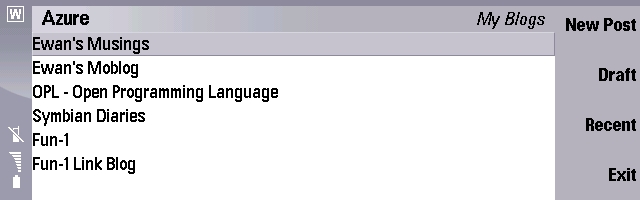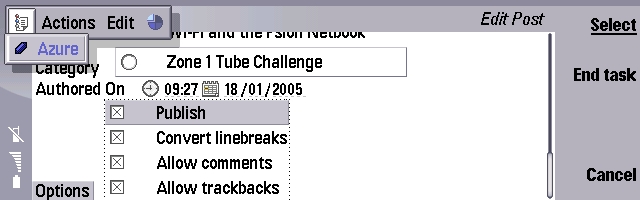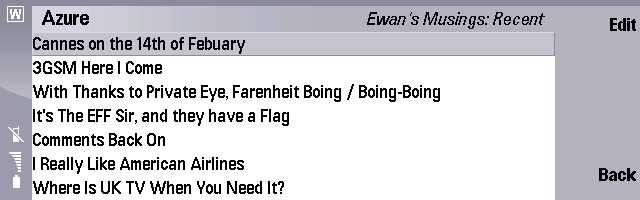Review: Azure
Score:
74%
Version Reviewed: 0.5
Buy Link | Download / Information Link
Blogging. It’s the biggest buzzword of 2004 on the Internet, and these specialist web sites seem to be generating more media inches and commentary from traditional journalists than anything else online. The key to blogging isn’t the fact that these are just fancy web sites that allow people to interact through comments (and their own blogs), but because the tools available have made posting to your own web site (sorry, blog) easier than ever before.
Azure is one of those tools, and allows you to post to your blog directly from your handset. Much like Picoblogger, which we’ve looked at before. Where Azure scores over Pico though, is that it is a ‘plain vanilla’ Java midlet, so as long as your device runs MIDP1.0, then Azure will run on your device. For the moment, this is the only dedicated blog client for UIQ and Series 80.
Being a pure midlet, you can forget all about fancy menus, nice graphical interfaces, and any pretensions to helping the new user. If you’ve got Azure, you’re going to need a least a rudimentary knowledge of how your blog works, where to find some cgi scripts, and (more importantly) the ability to remember what the midlet is up to when it presents a list of nothing. At first glance, Azure certainly does not look like a built-in application.
But substance over style is the key here. Azure is designed to get text up to your blog from your phone. And it does it well. Michael has constantly been improving Azure since its first launch in June 2003. There are a bundle of features that make your life a lot easier.
Azure talks to a cgi script on your web server and as long as that script uses the xml-rpc standard, then you’ll be able to use Azure. On running Azure for the first time, you’ll be asked to give the full URL to this script to proceed, along with your username and password to log in. You’ll be given a list of all the blogs that you can post to. Choose one of those and it will be presented to you when you next run Azure.
New in 0.5 is the ability to use Azure offline to compose posts at your own leisure before committing to going online (and possibly spending money on a GPRS or GSM connection). If you want another blog from your server, just select ‘Add Blog’ from the menu, and go through the same process. From this "My Blogs" screen you can create a new post, or look at your draft posts assigned to that blog.
Editing a post is through a MIDP Form, and while it does win a prize for showing you all your options, you’ll have to enter your blog text in a dialog box, accessed through the menu system. A word processor this isn’t, though, as you’ll be presented with either a full page blank notepad (on UIQ and S60) or a dialog box with one text field on the Communicators. Importantly, this does get the job done, and you do have access to a drop down menu for inserting html tags into the text. But if you’re taking time to compose a massive entry, you’re likely to write it in another application and then copy and paste it into Azure to blog the text.
As well as making new posts, Azure can be used to edit posts that are already ‘live’ on your blog. You can set how many ‘last posts’ are pulled from your server. I leave it at 5 posts – usually enough on my blog to go back two weeks. You get a list of the blog posts titles, and on editing are presented with the same entry screen as before.
For those of you who use your blogs for pictures (the mobile web log, or moblog), Azure isn’t for you, it’s purely text, with html tags where you want them. But if you’re a blogger who posts a lot of text and you’re out and about with just your mobile phone, then Azure is for you. Entering a huge amount of text using T9 or the CIC Jot system is do-able (but slow) so if you’re going to do a lot of blogging when you’re out and about, you’d best invest in a portable keyboard. Of course the Nokia Communicators are the perfect beasts for Azure, with their Wi-Fi, GPRS or GSM data choice of connections, and a qwerty keyboard.
Given that Azure is (a) freeware and (b) Open Source (so fiddle away to see how it works) it’s an almost obligatory installation on any new Symbian OS phone for anyone with an interest in blogging. It has limitations, yes, but it does the job it was designed to do. And Michael is updating it over time. Stable, polished, and recommended.
Reviewed by Ewan Spence at