Review: Mobi Reader
Score:
73%
Buy Link | Download / Information Link
This is a free application that enables you to read eBooks and eNews on your 9210.
Installation:
A nice easy installation, a small file is downloaded from Mobipockets website, and the .sis quickly installs to your 9210.
Starting The Program:
This was one of the most daunting tasks the first sight is the library with the solitary eBook of Aesop's Fables.
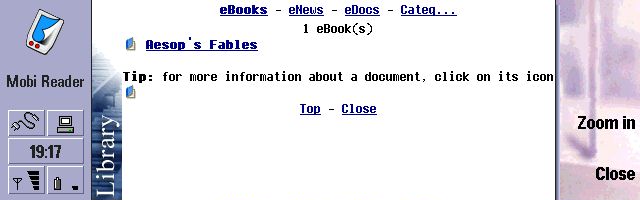
The Library is easily added to though, download an eBook and place it in the Library folder and have it appear next time you scan the eBooks. Many pages have hyperlinks on them, and up and down on the direction pad moves between them and left and right changes the 'page' you are on. Pressing enter on a hyperlink selects it. Going to the eNews has the program hunt your 9210 for any eNews files you may have stored on there. In a similar fashion selecting eDocs brings up a list of any eDocuments on your 9210 (unfortunately these include all .txt, .htm, .html, and .doc files you have stored. Hence that option can look messy with all these files in alphabetical order.

The Categories option enables you to put files from the eDocs into nice neat categories which means you don't need to hunt through all those files to find the one .txt file you copied to your 9210 to read on the train to work/bus to uni. Creating a category is a simple affair and moving a text file into one of those categories is also fiendishly simple, just select the icon for the file you want to categorise and select the category.
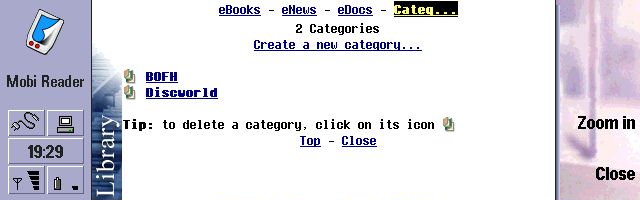
Reading an eBook:
I must say that this impressed me very much, at the bottom of the screen is a small gray line which represents the length of the book, and as you read through the book the gray line has a larger red line creep across it showing you how far through the book you are.
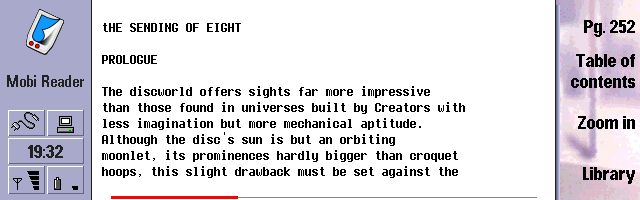
Even more impressive is that when you close the book you are reading it remembers where you were and opens it back at that page to save you having to remember where you got to. With eBooks you can scan through a contents list, select the chapter you want to read and you will be instantly transported to the page you wish to read. If you are loading a large eBook the program may sometimes hang for a few seconds, or up to a minute, depending in the size of the file you want to look at, and I have thought on occasions that it has crashed, but I was wrong. In all despite the infrequent slowdowns it's definitely faster than reading .txt documents in the Web Browser, which is what I was doing before.
Marks.
Installation: 17/20 (dead easy, but took me a little hunt to find the Library folder, also beware of the files being converted when copying them)
Graphics: 15/20 (Not terrible the font is legible, even at the smallest size, but it's hard for it to be thoroughly graphically enticing)
Use-ability: 17/20 (Simple to pick up and use, beware of the eDocs or you'll be wading round for ages)
The Final Word:
I've decided that despite it's less than 90% score this program is worthy of a Premier Program Award (Rafe'll kill me when he reads this). There are 2 reasons for this: the first is the nit picks I have with this software (and where it loses points) are down to limitations on the device rather than the programmers, and I think Menu access to the sections of the Library would gain it another usability point; the second is that the sheer usefulness of this program helps outweigh it's limitations, hence the award goes mainly for it's sheer usefulness. I hope a future version with the complaints I have with this version addressed, is forthcoming.
Reviewed by Dazler Dazler at
