Review: MyStyle
Score:
70%
Version Reviewed: 1.0
Buy Link | Download / Information Link
The first thing I noticed was the M$ Works style start screen, choose the type of option you want to do. This screen is clear and unfussy and a great quick start to the program.
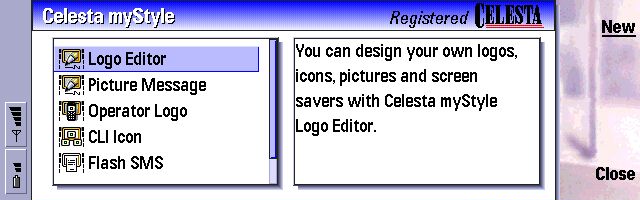
The first option on the list is the logo editor, this is where all your logo editing is done, whether you are making an operator logo, picture message, screensaver, or caller group icon.
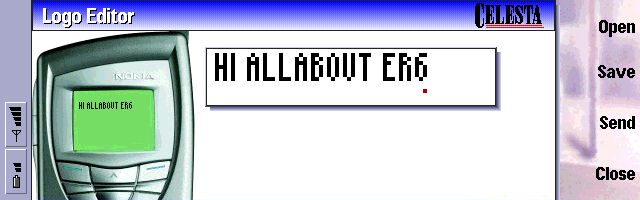
The first downside from this screen I found was the inability to send what you are working from without saving the file and going back to the other options. Although you can go to the editor from another function, edit a logo, exit the editor and your logo will be waiting on the original function screen to be sent. I personally found doing the integration of the options that way to be a bit cumbersome, as I'd rather go into the editor and send from there. The editor itself is very easy to use with the direction pad controling the movement or a little red dot, CTRL drawing where the dot is placed and the space bar changing the colour. Also included are th usual shape tools letting you draw squares, rectangles, circles, ellipses, and lines with ease. There is also a text tool, but I could only make that work with the system font, not any others, this may be a global bug or just with my older firmware (3.57).
In case you are completely inept, there is an option for you to load a logo from a file, the traditional types are supported such as .OTA, .NOL, .NGG, .NLM, .JPG, .GIF, .BMP. Though beware .BMP files need to be 2 colour images, not 256 (as they come downloaded from the net as I've found), 256 colour ones load but there is an odd selection process and some don't load properly (though most do), same with .JPGs and .GIFs. There is a preview in the open pane showing you the logo and it's filename before you open it, which is very useful. The final remaining options allow you to flip your logos, and invert the colours. An added toy to the logo editor is the ability to change the skin on it, an option that is no use to man nor beast, but adds that nice little extra element of customisation to it.
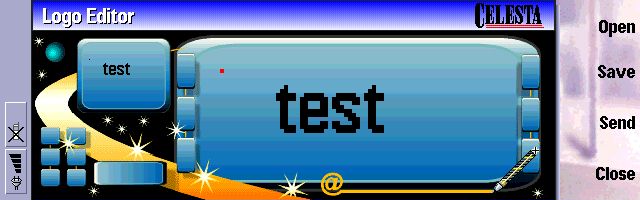
Sending a logo to someone is another painless affair, go to the relevant option and select 'options' to choose whether to insert from a file or to draw a graphic to send, chose your recipient, and then press send.
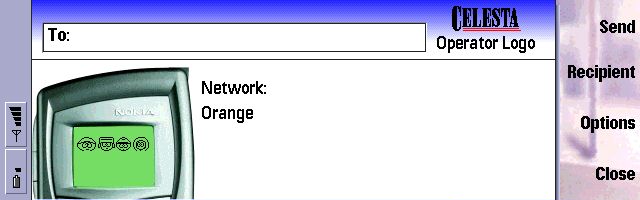
After them there's the option to send Flash SMS, remarkably similar to normal SMS editor with only the fact that the message came up without pressing a button being the difference.
The program also handles picture messaging. Sending them is easy and if you recieve one myStyle will be automatically opened if you choose to view it.
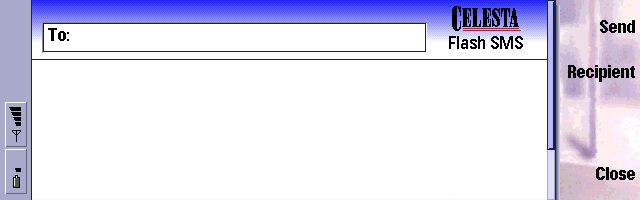
Finally the ability to send profiles, I'm not totally sure what phones support this, I'm guessing 3310 and 3330, I'm not sure what other phones support it though.
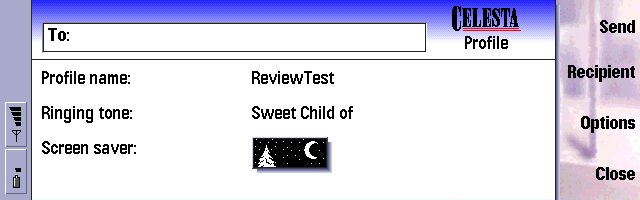
All in all the program is a well integrated tightly polished piece of work that could have you at a table on a market store selling operator logo's for £2 a time, though I'm guessing that Celesta may charge a business license for that kind of use. But it still makes the 9210 the only tool you need for that job.
The price for myStyle works out at roughly £25 and compared to LogoManager (which requres you to be with a PC and have an MBUS cable) costing £20 shows quite good value for money, for the job done.
What would I like to see in future versions? The ability to send logos straight from the logo editor would be nice, the option to disable the loading of the GFX for the files in the open menu (I have a folder with 60 logos in and can't be bothered to wait the few seconds while it scans them all, I can also see this being much slower with more logos), and the a fullscreen skinned mode (removing title bar, battery/reception icons, and usual button background). Apart from that the program is pretty much finished.
Reviewed by Dazler Dazler at
