Review: Playlist DJ
Score:
75%
Rafe takes a quick look at PlaylistDJ.
Version Reviewed: 1
Buy Link | Download / Information Link
Remember when the idea of listening to music on your phone was cutting edge? It really wasn't that long ago... Of course, these days, no one bats an eyelid at the sight of a trailing pair of earphones attached to a mobile phone. A stereo Bluetooth headset (A2DP) can still provide some shock value, but you'll need one of the wackier designs...
With the vast majority of Nokia's smartphones featuring music-friendly-hardware such as a 3.5mm audio jack and a dedicated audio (DSP) chip, there's not that much left to do in hardware terms (it's just a question of how much music focus you want).
The potential for innovation now lies firmly in the software and service domain. Nokia's Comes with Music service is a good example, as are the various music identification services such as Shazam and Midomi. But there are plenty of other areas to explore. One of these is the automatic generation of playlists (effectively recommendation engines). Apple's Genius functionality in iTunes (and now on the iPhone) has, over the last year, given the idea more prominence, following in the footsteps of The Filter (established in 2006). Ironically, The Filter did release a Symbian version of its software a few years ago, but it never recieved much attention or promotion.

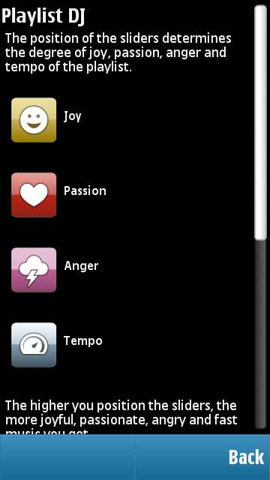
New to the party is Syntonetic's Playlist DJ, which debuted at the recent Nokia World. The idea behind the application is simple: rather than having to manually create a playlist (a fiddly process even on the PC), it allows you to generate a playlist automatically based on a few emotion and music based variables (joy, passion, anger and music tempo). Playlist DJ generates its playlists based on Syntonetic's Moodagent technology. Syntonetic describe Moodagent thus:
Moodagent high-definition profiles capture exact numeric values for every human emotion as well as musical genres and sub-genres, styles, tempo/beat, vocal, instrument, and production features. The result is an intensely personal connection between each user and their music.
In order to be able to automatically create playlists, the software has to 'profile' your music. During this process, Playlist DJ analyses all the songs on your phone (it can also handle custom music). Syntonetic don't offer many details of how this happens, so it is something of a black box, but presumably the software looks for patterns and pre-defined characteristics.

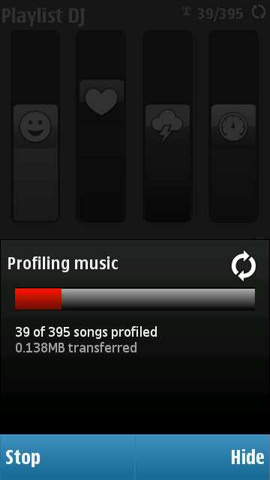
Rafe was having a bad day at the office, so needed angry music...
The process is quite time consuming and during the profiling process some data is sent to a remote server (presumably assisting in the data processing and pattern recognition). The amount of data transferred per song profiled is around 80kb . On its own this isn't a great deal, but taken cumulatively across a full music collection, this can soon add up, especially if you have a large music collection. Unless you're on an unlimited data plan you would be well advised to do music profiling only when within range of a configured WiFi connection.
Once your music has been profiled, you're ready to start generating playlists. If you add additional music to your phone this will also need to be profiled before it appears in the playlists, but fortunately the software will do this automatically.

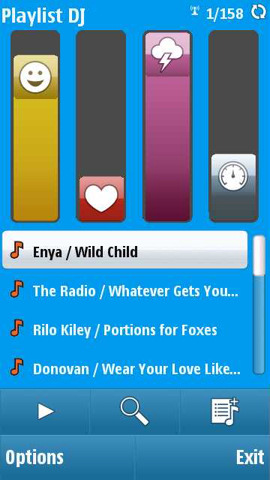
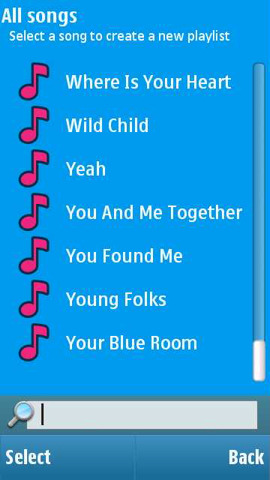
Playlist DJ can generate a playlist in two ways. You can set a group of our sliders (the aforementioned joy, passion, anger and music tempo) to your own preference and a playlist is instantly generated. Alternatively, you can pick an existing song and generate a playlist of 'similiar' music. Once you have generated a playlist you can set it playing (via the Music player application) or save the playlist for later use. The whole process is very simple, but also rather clever - there's a great deal of value in getting instant results.
I'm sure music purists will hold up their hands in horror at the very thought of automatically generated playlists, but for everyone else it is a shortcut worth exploring. Results will vary, and the value of the generated playlists is a matter of subjective opinion.
I found the results to be decent, and a worthy alternative to choosing a specific artist or album to listen to. It's not the same as a handpicked list, but it does help you explore your existing music collection.
The profiling process is a necessary but unfortunate barrier - I'm sure some people will give up on the application before it has a chance to prove its worth. That aside, the application benefits greatly from being easy to use and accessible.
Until the end of October, Playlist DJ is available (for S60 5th Edition phones - 5800, N97) via the Ovi Store for free. After that, you'll need to buy it, with the cost expected to be around €5. I'd certainly recommend the software as a free download. if you've got a fair sized music collection then, even at €5, it is a good buy - the equivalent of 5 tracks from the Nokia Music Store.
Shipping on the Nokia X6
Playlist DJ had its debut at Nokia World, where it was generally well received. At Nokia World, it emerged that Playlist DJ will be a default install on the forthcoming Nokia X6. This bundling is a good example of Nokia's desire to add extra value to its devices and reflects the continued trend away from a pure device business model to a solutions (devices + software and services) business model.
Clearly, Playlist DJ isn't in the same league as Comes with Music or Nokia's other homegrown services, but it does demonstrate how Nokia is willing to work with third parties to provide solutions that allow it to differentiate and customise its products, and thus make them more appealing to the consumer.
Rafe Blandford
Reviewed by Rafe Blandford at
