Review: SMS Diary
Score:
65%
Asri takes a look at Ola Melen's SMS Diary application for UIQ 3 (although it's also available for UIQ 2 and all versions of S60).
Version Reviewed: 1.23
Buy Link | Download / Information Link
There are two applications for archiving text messages available for UIQ 3 phones: Best Message Storer from Smartphoneware and this, SMS Diary from Ola Melen.
The key feature of SMS Diary is its ability to read the contents of the Messaging data store (both sent and received text messages), which it then converts into HTML files, which can be transferred to your PC and viewed in any web browser. You can also open these files in a whole range of editing applications, such as Microsoft Word or TextMaker. SMS Diary is a neat solution to getting your SMS messages onto your PC in an easy to read format which can then be viewed, printed, emailed or archived as desired.
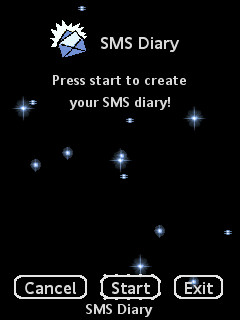
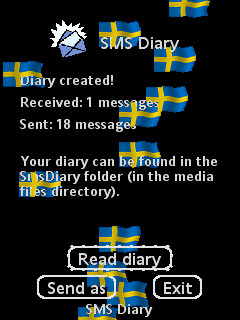
The main interface, clean and simple
When you launch SMS Diary, there are 3 options available - Cancel, Start and Exit. There are some cutesy animated stars in the background, along with basic instructions, i .e. "Press Start to create your SMS diary!" That's it! There are no complex menus, nor any icons. It's very straightforward, albeit a little bit spartan on the design front.
The Start button triggers the main function. It will scan the entire SMS Inbox and Sent folders. There is an on screen progress report which allows you to keep track of the scanning process and watch out for any problems.
The Start button triggers the main function. It will scan the entire SMS Inbox and Sent folders. There is an on screen progress report which allows you to keep track of the scanning process and watch out for any problems.
Once the scan is complete, SMS Diary tells you that the HTML files have been generated. These are placed on the memory card (under UIQ 3, it's 'D:\media files\SMS Diary\'), the location will be slightly different on S60 phones. For each run of the program, 3 files are created and named according to the phone's date. The first is a table of contents and statistics on how many messages you have sent and received, the second lists all your messages, sorted by date and the third file lists all messages sorted by name.
For example "SMS DiaryTableOfContents2007413.html" contains the index and history of all SMS. It shows the statistics of sent and received messages along with sender's or recipient names. Clicking the names will open another file which contains all text messages from that particular name. Here are a series of screenshots from the built-in Opera browser, showing what this looks like.
For example "SMS DiaryTableOfContents2007413.html" contains the index and history of all SMS. It shows the statistics of sent and received messages along with sender's or recipient names. Clicking the names will open another file which contains all text messages from that particular name. Here are a series of screenshots from the built-in Opera browser, showing what this looks like.
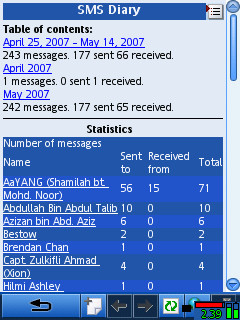
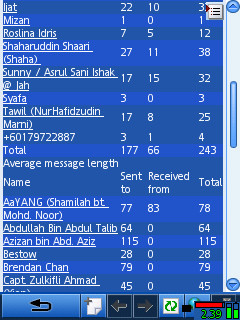
Viewing the SMS report using the P990's web browser
The other file present SMS messages in a threaded view, where received messages are shown on the left and sent SMS on the right. The screenshot below illustrates what this looks like in a PC internet browser (I'm using Opera v9.2). The recipient's name is displayed on the top of each conversation for easy reference.
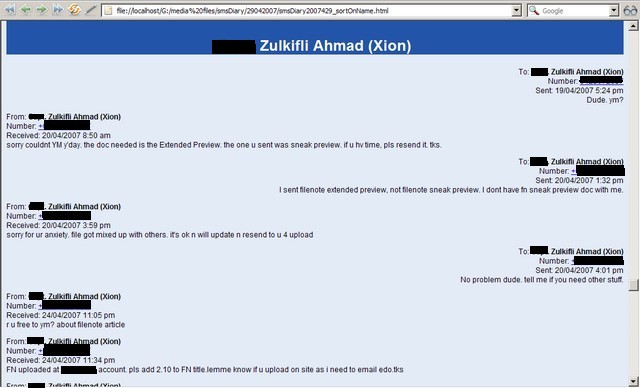
Opera browser on PC, displaying SMS conversation (resized to 640 x 480)
So what do I think? It is a very useful utility and neatly solves the the 'what do I do with my old SMS?' question. Personally I like to empty my SMS boxes when it reaches 100 messages and using SMS Diary it is easy to keep an archive of sent and received SMS messages for my own records on my PC.
How useful SMS Diary will be for you is really dependent on how much you use SMS and how important it is to you. If you're looking for a way to keep your Inbox tidy, but also retain an easily accessible record of your older messages, then SMS Diary is a competent and well conceived application. SMS Diary is also available for UIQ 2, Series 60 2nd Edition and S60 3rd Edition.
Asri al-Baker, May 16th 2007
Reviewed by Asri al-Baker at
