Review: Snaptu
Score:
59%
Version Reviewed: 1.02(8)
Buy Link | Download / Information Link
Cards on the table, I always wonder just how effective applications like Snaptu actually are. They bundle up a number of web services into a single home screen, available when you launch an application, giving you quick access to sites such as Twitter, Facebook, Google Picasa and others.
I mean I know why they should be good in practice – outside of Symbian, the number of phones that can handle all these websites natively and not fall over is quite small, so having a Java-based application as a central station for the apps is a good idea for those phones.

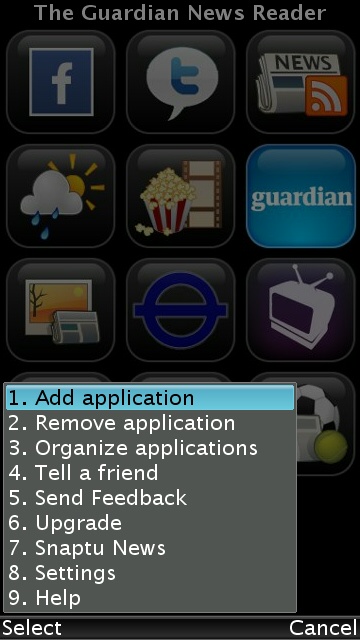
Does it provide as much value for a Symbian smartphone, where the popular services already have widget support, third party applications or comprehensive mobile sites for using in the browser? I suspect for many power users the answer to this will be no, and they will stick with the tools that provide much wider access. The Snaptu versions of sites such as Facebook are not as functional as options that are already available on the Symbian platform.
There's also the fact this is a Java application, and one that has not been optimised for Symbian. Run it on a touch-screen device and, while you can happily interact with the on-screen dialogs and buttons, there's every chance you'll get an on-screen 'virtual' joypad and buttons taking up the bottom half of the screen. This can be switched off (Steve helpfully pointed out the route to me – App manager / Installed apps / Snaptu / Suite Settings. While you do get the functionality, it's far from a straightforward experience.
One note for Snaptu, while it's great that you can install the app on the handset either via an SMS'ed link or the on-device web browser, it would be nice if the .jar file could be downloaded via a PC – I couldn't find a link anywhere on the website. Not everyone wants to go through their phone browser to install. It's nice to have the file on the PC first, and as a backup.
Putting those thoughts aside, how well does Snaptu achieve its goal? If you were on a basic phone, then it would do it quite well, but compared to the Symbian experience, it's a success in function only – graphically it's poor and the UI handling uses the rather ugly default options.
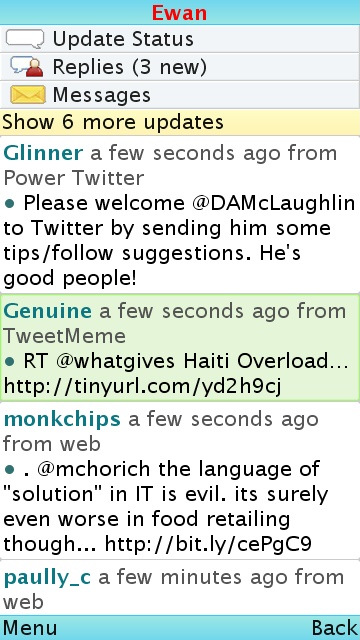
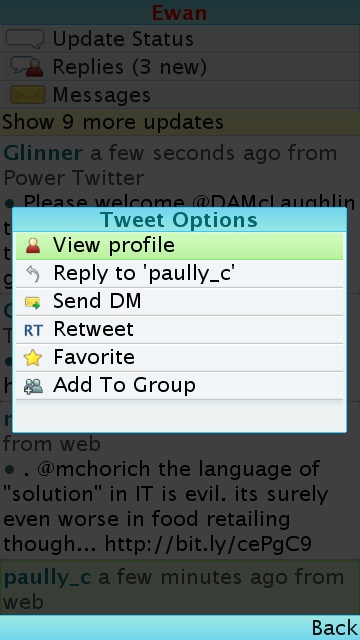
One of the advantages that Snaptu provides is that all the various sites and services have been homogenised into a standard look and feel. Once you are comfortable using the interface to navigate Twitter, then switching to Facebook does not require any new UI knowledge (just the knowledge of how Facebook works, and it's fair to assume that users would already have this).
Given that Snaptu has a significant number of “application” icons that can be placed on its main screen, having this consistency makes the new services easily accessible. Jump from your Twitter experience to the Guardian News Feed and you get a familiar looking list of newspaper sections, which lead to clickable headlines and stories direct from the Guardian, without having to navigate through their main (or mobile) website.
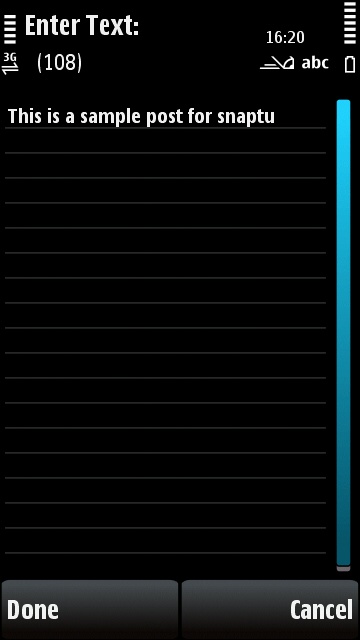
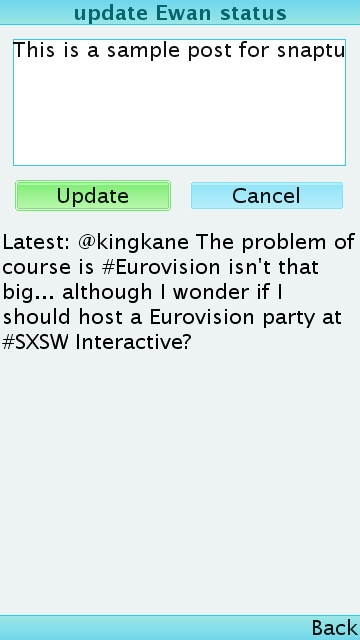
These applications are managed from within Snaptu itself, and you can add more web applications and links to mobile websites either from the full catalogue that Snaptu have available, or from a smaller 'recommended' list that is provided. It's quite mainstream, but covers the main news sites (including the BBC and Reuters) as well as the popular web services - although it shouldn't be a surprise that none of the Ovi services from Nokia are included!
Being a 'standard' Java application, aiming for cross platform compatibility rears its head at almost every turn. Entering any textual info means clicking on a box and being taken to the full screen Java entry screen. And that's just ugly. The other gotcha in the Java mix is the font handling. It's not the nicest of fonts and in use I was picking up only four tweets, even on the expansive S60 5th Edition screens. There's more content on screen when looking at news sites and other text sections, such as the route finder for the London Underground, but you will have to bring the font size down to the smallest size to have something that's usable.
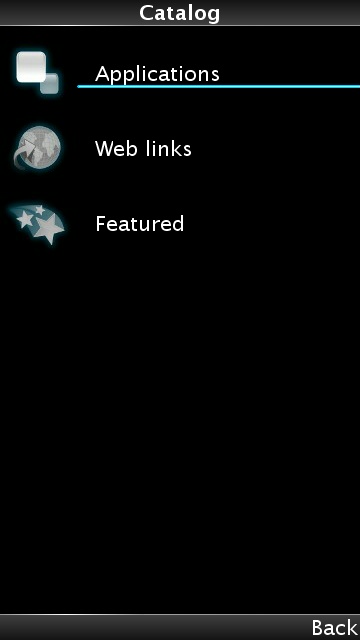
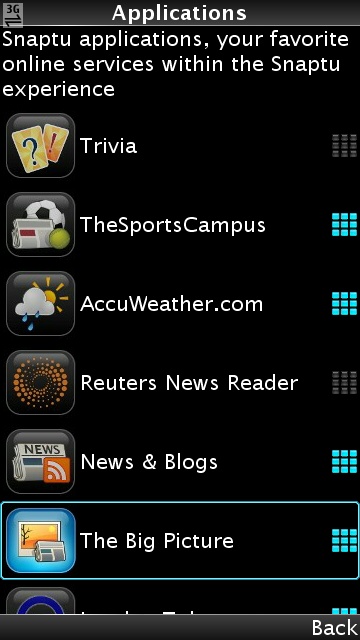
So here's the interesting dilemma. Snaptu does work, and does what it says on the tin. But there is no grace or fashion in the way it does it. It's blunt, hard, direct and very masculine. If that works for you (and, as a free download, it's relatively easy for you to try out), then Snaptu might be worth considering, but I've seen this idea implemented on Symbian in far nicer ways. Just because an application can run on a Symbian device doesn't mean that it should be run on a Symbian device – for lower end devices, Snaptu would be a nice alternative, but it offers nothing new to a Symbian owner who knows what they're doing on both the device and the Web in general.
-- Ewan Spence, Feb 2010.
PS. Just a quick editorial second opinion. I agree with Ewan's points, but was quite impressed by the sheer range of services that Snaptu encompassed. To gather myself the right bookmarks and widgets to mirror what Snaptu offers would take quite a while. For example, say I wanted to see what's on TV tonight. Trying to find a web-based TV guide that works acceptably in even the powerful S60 web browser is a right pain. After 30 minutes of pain, I'm sure I could find a TV listings page that was mobile-optimised, or at least not too bloated with Flash - but I also know that I could get to the right info in Snaptu in under 15 seconds. And, for that sort of occasional use, Snaptu gets my vote and is a must-install on all my phones.
Steve Litchfield
Reviewed by Ewan Spence at
