Review: Sony Ericsson P990i
Score:
70%
Version Reviewed: R3A04
The P990, announced almost exactly a year ago (October 2005), was and is one of the most hotly anticipated phones of 2006. At the time it was announced, its specification was almost unmatched. However, thanks to both delays in getting the device to the market and the announcement and shipment of a number of competitors, it is no longer unique as it once was. It remains a very well specified device and short of the recently announced Nokia N95 remains the only Symbian device to combine WLAN, 3G, qwerty keyboard, a decent camera and stereo Bluetooth functionality. Moreover the P990 has impressive ancestral pedigree for a smartphone. Its three predecessors have created a line that is the most iconic smartphone design in the world.
With all this in mind it is clear that the P990 has a lot to live up to. However, almost inevitably, the fever pitch expectations have not been completely met and the overall picture is clouded by software that feels like it needed a couple more revisions before public release.
More generic information on both generic UIQ 3 issues and the UIQ application suite is available in our M600i review.

The P990 next to its predcessor the P910
Hardware and Design
The P990 retains a similar profile to its predecessors and at first glance looks a lot like the P900, thanks to the welcome return of the bar style numeric keypad. However, there are more changes in the P990 than between any of the preceding models, both internally and externally. Opening the flip shows you the biggest change, a QWERTY keyboard resides at the bottom of the screen which, although physically reduced, has a higher resolution, at 240 by 320 pixels.
In the hand, the smartphone feels reassuringly solid and overall has a professional look about it. The phone is big without being enormous, but fortunately remains relatively light. It is pocketable for those with big pockets, but many will want to carry it in a bag, briefcase or in a holster case.
The decreased screen size means that the P990 (over the P910) feels less pad-like in flip open mode, but the higher pixel density adds a crispness to the screen, which is among the best I have used. Even outdoors the screen remains readable although it does become washed out in bright sunshine, perhaps due to the extra touch-sensitive layer. This, together with the addition of the keyboard, is a good compromise for a physically reduced screen.
The flip-closed keypad now has a 5-way D pad in the centre, with accompanying keys for the on-screen softkeys either side, paired with the usual 'cancel' and 'back' key respectively. These are used for UI navigation and selection in the flip closed mode. The keypad has the usual shortcuts (1 for voicemail, # for switching to silent mode) and the number keys are first rate, easily distinguishable and with a pleasing feel. However the D pad, especially the centre select, could be better.
The main camera is located of the rear of the device next to a speaker grill. The lens is protected by a circular slide cover. When the cover is opened the camera application is automatically activated. There is an LED flash next to the camera housing, but this only has an impact on close quarter shots (as usual).
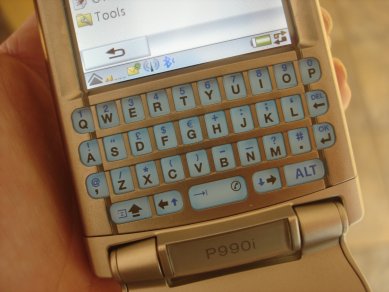




The top of the device houses both the power button, which can be used to switch to flight mode, and the IrDA window. The jog wheel and back button are located on the left hand side of the device. These are primarily used for navigating around the UI. Unfortunately it can be a little fiddly to move quickly between the two. The five-way jog wheel found on earlier models has been replaced by a three-way jog wheel. It is a shame that a combination of ease of use concerns and repair costs seem to have put an end to this most elegant of solutions. However the scroll wheel remains a excellent scrolling mechanism, well suited to a mobile device. Above the jog wheel there is pause/play button for multimedia, while below the back button there is a slider button for toggling the locking the keypad.
On the right hand side of the device, starting from the bottom, there is the camera capture button, the Memory Stick Pro Duo slot and the Internet key. The memory slot now supports cards up to 8GB in size which, together with 80MB of internal memory, should keep most users happy. The internet key can be customised to launch a variety of built-in applications; a good choice for power users is the built-in Task Manager application.
The bottom of the device houses Sony Ericsson's proprietary Fast Port connector, which allows charging via a standard plug or charging and PC connection via the supplied USB cable. The connector is different to earlier models, so old accessories and power adapters will no longer be of any use.
As with earlier P series models, the flip can be removed with the necessary tools and replacement part provided in the box. Removing the flip is a personal preference, but with the much improved flip open interface it makes more sense to keep the flip on.
The addition of WLAN and WCDMA connectivity is welcome and should provide a decent connection speed in most instances. The Wi-Fi reception was not exceptional, but better than many other phone Wi-Fi devices. The wide range of connectivity options should serve the European market well, although the lack of the 850 MHz band and EDGE will leave a sour taste for US users who import the phone, although a US variant may become available if requested by carriers.
Keyboard and Input
The space occupied by the QWERTY keyboard is similar in size to that found on the reverse of the flip on the P910, but this time round, thanks to the solid foundation, it is actually usable. They are well defined and have a good tactile feedback. They are very small and therefore work best when pressed with a thumb nail edge. Optimum speeds come when using two thumbs in the Blackberry keyboard style. Thanks to the presence of an ALT key, numbers and most common punctuation characters are available directly on the keyboard. The keyboard has a strong backlight which means it is easy to use in the dark.
While the keyboard will not win any speed prizes for raw input, it works surprisingly well. I was able to manage respectable speeds, it is easily the best keyboard of its size that I have used. After practice, you might be able to achieve faster speeds on the P990's sister device, the M600i, but initial efforts are definitely quicker on the P990. The speed of input is augmented by the excellent predictive input software (licensed from Zi Corporation). The software is eerily accurate and can significantly increase input speed. It is semi-intelligent, learning new words and usage frequency as it goes. The predicted words are shown in a band along the top of screen and can be directly selected from the keyboard.
Thanks to the presence of arrow keys on either side of the space bar and a function accessed menu key on the bottom left it is almost possible to use the keyboard exclusively. However, the absence of a back key makes navigating between views problematic, although using your finger to click the 'back' icon on screen can solve this issue, as can using your left index finger on the side 'Back' button. Some third party applications do not make full use of the keyboard. DataViz's RoadSync does not allow the use of the delete key to get rid of email messages, for example.

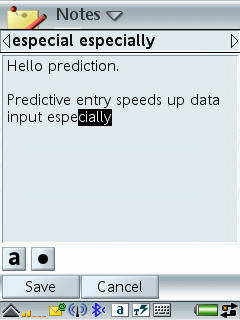
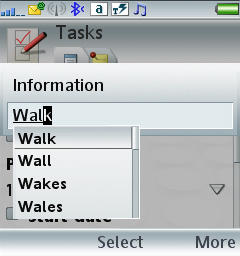
Pen input, via the Jot Pro handwriting recognition, remains available and will likely be the preference of old time users. The predictive input software can make even more dramatic speed gains here. The primary prediction is shown highlighted in the entry location and further predictions are available along in a band along the top of the screen. If the primary prediction is correct, the word in question can simply be tapped on.
It is also possible to use an on-screen keyboard in hunt and peck mode, but for most people this will only be used for accessing seldom used symbols.
In flip closed mode the keypad is the only choice for text entry. Single tap predictive input is supported with alternative word choices provided in an always present drop down menu - an improvement over the * key change used in most T9 devices.
With a choice on inputs and excellent predictive software the P990 puts text entry on other devices to shame. While Nokia's E61 entry speed is, for me, comparable, it is only achieved with a keyboard twice the size of that on the P990. To my mind the text input options available on the P990 are the unrecognised jewel in its crown.
Software
The P990 uses the UIQ 3 platform, which runs on Symbian 9.1. The P990 uses the PenStyle (flip open) and SoftkeyStyle (flip closed) version of UIQ 3. This contrasts with the M600, which uses SoftkeyStyleTouch. PenStyle emphasises pen input usage - the most obvious example of this is the access to application menus. On the M600 it is via the 'More' softkey where, as on the P990, it is via the title bar drop down menu at the top of all application screens. At first this does not seem as obvious, but as with much of the UI it quickly becomes second nature.
There are other UI differences too, including the movement of the status bar from the top to the bottom of the screen and the deprecating the importance of the activity menu in favour of a much simpler idle screen.
The idle screen is the default view when the flip is opened and provides a blank screen with shortcuts to the application menu (the default view in UIQ 2), the activity menu, the telephone application and the telephone log. This screen seems under used, at the very least it should be possible to start dialling a number from here or bigger shortcut icons should have been used. This screen feels almost like an afterthought, intended to direct users one of four ways without having any function itself.
The activity menu (today screen), a new feature in UIQ 3, allows access to customisable application shortcuts and viewing of summary information about past or upcoming Calendar, Messaging and Telephony events. The other obvious UI additions to UIQ 3 are the status bar menu which gives quick access to common tasks, and 'Task manager', which allows application switching and management, both of which are accessible at all time from the status bar shown along the bottom of the screen in all applications.



With a new UI there are inevitable questions about how easy it is to use and UIQ 3 is no exception. It is a difficult area to address, as we mentioned in our M600i review, because it is subjective. My opinion has not changed after using the P990. UIQ 3 is a well thought out and powerful UI, but one that does have a learning curve and which can be let down by implementation decisions.
In some ad hoc tests I found specific tasks on P990 in flip closed mode (where things were possible) to take about the same amount of time as on S60 (using an E61), but generally a little quicker in flip open mode. This probably reflects the difference between pen and one-handed input, each of which have their plus and minus points. There were exceptions both ways but, interestingly, UIQ 3 had a larger number of less regularly used functions more readily available.
However, note that these results were achieved after a bedding in period. UIQ does not have the same 'pick up and use' feel as S60 and as a result most users are likely to find that, at first, UIQ is likely to be slower than their previous devices. Whether this is because of familiarity with the S60 style picked up from S40 or other phone UIs is more difficult to tell. What is true is that UIQ 3 (UIQ 2 users aside) has no obvious upgrade path to it. However UIQ 3 is definitely a UI that rewards use; there are numerous shortcuts, and once learnt, these can significantly speed up usage.
I would therefore expect the P990 to be somewhat intimidating to novices, but more attractive to people who find S60 occasionally simplistic.
Connection Manager
It is fortunate that, with the abundance of connectivity options, the connection management software has been updated. Connection Manager is accessible from the status bar and, at a glance, shows the current connections and data transfer amounts. One of the more powerful aspects of the P990 is its ability to have several simultaneous connections. It is possible to be connected to a Bluetooth PAN, while using Wi-Fi for an Internet connection and GPRS or WCDMA for MMS sending.
It is relatively easy to jump onto open Wi-Fi networks when out and about; although in most cases a 3G connection is easier. For regularly accessed Wi-Fi networks, it is worth setting up an Internet account (access point). This can then be added to an Internet account group which is a grouping of accounts that the phone will attempt to access in priority order to gain an active connection. This means it is possible to set a Wi-Fi connection to override a cellular connection. It is possible to have more than one group, although one must be set as the preferred group. Most of the onboard applications use the preferred group for data connections, although some applications allow you to change this in settings. Connection Manager does take a bit of setting up, but it is very flexible. Once you have things set up to your liking you should be able to leave it to simply get on with the job.
Flip Closed Mode
Previous P series model had a rather limited flip closed mode, but things are very different with the P990. The introduction of the UIQ 3 concept of multiple UIs from one code base, together with the provision of the D-pad and accompanying softkeys, means the flip closed mode is a complete system in its own right. A large majority of the major functions can be accessed in flip closed mode and major improvements have been made to the applications. Some applications are missing from flip closed mode (Web, Quickoffice, Pdf+, Control Panel, Video player), but the key applications (Music player, Phone, Calendar, Contacts, Camera, Activity Menu, Picture Gallery, etc.) are present. In most instances, it is possible to carry out the same functions in the flip closed instance as it is in the flip open version.
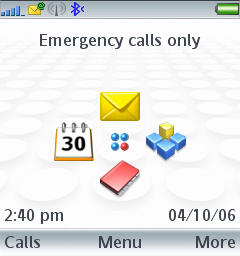


The idle screen shows five application shortcuts (one for each direction of the D-pad), which can be customised. This gives fast access to the key applications. Overall navigation of the interface is through the D-pad and softkeys. The central and left hand softkeys are generally assigned to specific actions, while the right hand softkey is generally labelled ‘More' and pops up a menu with further actions.
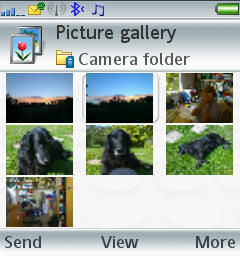
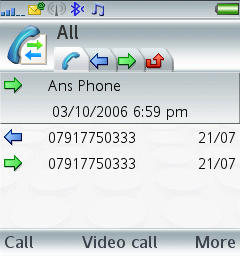

Overall, the flip closed mode is hugely impressive. With the P990 you effectively get two very distinct modes of operation: a one handed softkey driven interface in flip closed mode and a versatile pen driven interface in flip open mode. Each of these is suited to a different task - the flip closed interface is useful for quick telephone based tasks or PIM retrieval, while the flip open interface is more suited to in depth tasks or data entry. I cannot think of a comparable device that has that degree of flexibility.



Enterprise
The P990 has impressive enterprise credentials. The most important of these is Messaging, which unifies email, SMS, MMS and voice messages in one location. New messages, regardless of type, are created from a single shortcut point which is quicker and more straight forward than creating messages from within the appropriate inbox (as in UIQ 2).
Incoming SMS, MMS and beamed files are combined into a single Messages inbox. Each email account has its own inbox and set of associated folders. POP3 and IMAP4 standards and the major push email standards are supported. The comprehensive scheduling options and the ability to download just headers, emails below a certain size or a limited number of emails give great flexibility in email retrieval.
Attachment handling out of the box is excellent, thanks to the inclusion of Pdf+ (licensed from mBrainSoftware) and Quickoffice, which between them should cover the majority of email attachments. Quickoffice is able to both view and edit Word, Excel and PowerPoint files. The large majority of users will find that if they use Quickoffice to edit their documents on the road they will be returned to the office with full original formatting intact; a test often failed by other mobile devices. Both Pdf+ and Quickoffice take advantage of the new platform by offering new features, such as landscape mode which makes the most of the screen when viewing large files.


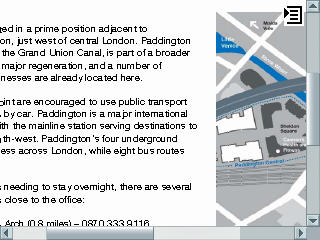
UIQ 3 has a good PIM application suite. The Calendar application makes better use of the available screen space than other smartphone applications. The touchscreen is well utilised too - it's possible to move events by dragging and dropping them to a new time. Overall, the application is well specified and boasts an impressive list of features, including recurring events, tentative events and support for meeting requests.
The Contacts application is similarly well laid out and the contact database allows comprehensive information to be stored for each contact. The search functionality is very disappointing because it only allows you to search one field (one of first name, last name or company) at a time.

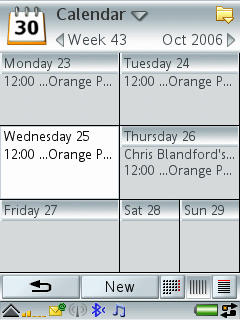
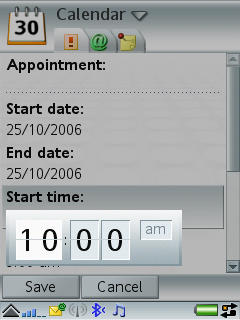
In addition to Contacts and Calendar, there are basic Notes and Tasks applications. The Notes application supports both text and handwritten notes. A few additional applications are provided in the Tools Folder, including Calculator, Converter, Time, Stop Watch and Timer.
One of the more innovative applications is 'Business card scanner' which uses the phone's camera to perform OCR on a business card and enter the information directly into contacts. This sounds gimmicky, but works surprisingly well provided you're in good light and provided the card isn't too fancy.
Multimedia: Camera, Music and more
Overall, the P990 has strong multimedia capabilities, with big improvements in both functions and ease of use over its predecessors. Memory card prices, even for Sony's own formats, are much lower than when the P800/P900 were on sale and there are no stupidly low card limits, and consequently using the phone as a multimedia viewer and player is much more practical.
The main camera is on the back of the phone. At 2.0 megapixels it is one of the better camera smartphones on the market. Images are sharp and well defined mainly thanks to the quick auto-focus which puts the P990 some way ahead of standard 2.0 megapixel camera smartphones such as that found on the N70 and E70. Results are impressive (though professionals should note that some of the sharpness is due to artificial edge enhancement, introducing edge detail that's not present in reality) and should fall into the 'good enough' category for almost everybody. Video capture at 320 x 240 is acceptable and the difference between video capture at 'high quality' and video capture for MMS is clearly defined.

The camera and video functionality is designed to be used with the phone held in a camera-style landscape orientation with the capture/auto-focus button position appropriately on the top right of the device.
The camera software is top notch too, with camera functions easy to access via a combination of jog dial, D-pad and other buttons. The usual suspects such as white balance, scene type, night mode and image quality are present, although most of the time good results can be achieved using the default settings. The onboard 'Picture gallery' allows for easy viewing of captured images, enhanced slide show options and basic editing functionality is available. The pen input makes image editing much easier than on softkey-based interfaces. As with most other 3G phones there is also a front facing VGA resolution camera, which is used for video calling.
Sample Images from the Camera
The other multimedia applications are common across all of Sony Ericsson UIQ 3 phones. There are differences in layout between the PenStyle UI of the P990 and the SoftkeyStyleTouch UI found in the M600 and W950, but the functionality is the same.
Music playback is good, although the maximum volume will not be sufficient in noisy environments unless you use sound isolating headphones. Unfortunately this is not possible out of the box, since an adaptor is required. Audio playback quality is excellent over stereo Bluetooth so another alternative is Sony Ericsson's HBH DS970 stereo Bluetooth headphones. 'Music player' is well designed and has support for the features users have come to expect, including multiple formats (MP3, AAC, AAC+, M4A), playlist management, album art and equalizer presets.
A nice touch is the integration of Music player with the idle and activity screens in both flip open and flip closed modes. The currently playing (or paused) track name is displayed and selecting the entry takes you directly to Music player. You can also minimise the music player to the status bar and a simple tap on the note icon brings the music player back to the foreground.



Sony Ericsson have also squeezed in an FM radio, another first for the P series. It does require the headset to be plugged in (it uses it as an aerial) and reception on weak signals can be patchy, but overall it does the job and adds an extra feature.
Video playback is good with full screen landscape support. Other multimedia features include 'MusicDJ' for creating ringtones, Sound recorder and the PlayNow content download client.
Web
Web is a branded version of Opera 8.6. The browser supports a full range of web standards and is quick to render most pages. Pages can be viewed either in ‘full web' mode or can be viewed in ‘fit to screen' mode. The second of these can be hit and miss, but is generally much easier than scrolling around a page in full web mode. The browser can be used in portrait or landscape mode, with the second option generally giving a better user experience.
The browser lacks the wow factor of the Web browser on S60 3rd Edition phones (no page overview, no visual history), but is otherwise fully featured and Opera is the best of the more traditional mobile browsers.
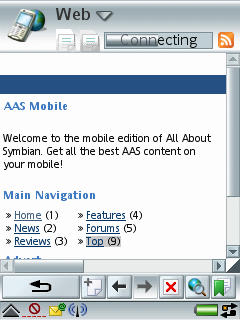
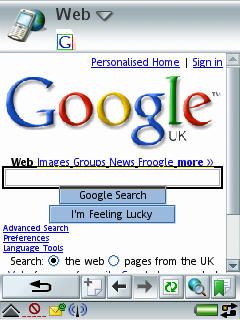
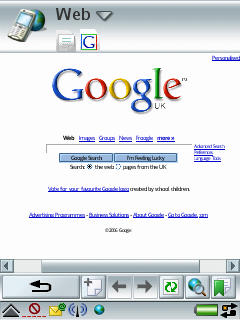
A basic RSS reader is included with the P990. Features include the ability to schedule updates and there is good integration with the browser both for adding new feeds and opening feed items. However, the lack of an import option means it is best used for mobile specific feeds or for a few of your favourite desktop feeds. Power users may prefer to use a web-based solution such as Bloglines.
It is disappointing that neither of these applications can be accessed in flip open mode. It would have been useful to access mobile sites, such as an operator portal, in flip closed mode, for quick one handed information look up.
Third Party Software
UIQ 3 is a young platform and consequently there is a limited range of 3rd party software available. UIQ and Sony Ericsson worked very hard to ensure their key developer partners, such as Mobipocket and Epocware, produced a top notch range of software at launch, but other releases have come more slowly.
The situation is gradually improving and given UIQ's track record with developers and the multiple UIQ 3 devices already announced (with more on the way) it is reasonable to assume that a healthy 3rd party software market will develop given time.
Concluding thoughts
Reviewing a device like the P990 is not easy. Such a powerful device can be used in a myriad of ways and each person will be looking for something different. Not only will the majority of people only use 30% of the functionality, 15% of that 30% is likely to vary from person to person. Everyone will have a different experience with the phone, as can be seen in a number of P990i reviews which have already been published. There are overriding impressions that you can take away: that the P990 packs in as much, if not more, functionality out of the box as any of its competitors, that the UIQ 3 platform shows great promise, and that the P990i suffers from early adopter-itis in the quality of its firmware.
The P990 is excellent as a phone and basic messaging client, which is vital because this is the core functionality (the 15%) that everyone uses. The flip closed mode works very well - it is quite possible to carry out the majority of tasks in this mode. Non-phone features tend to show more depth that the P990i's competitors, which adds to the overall feeling of available power..
Hardware and design-wise the P990i is impressive - from the large screen to the easy to use camera, the P990's design pedigree clearly shows. The size will be an issue for some, although I suspect for the target audience size is less crucial that for the RAZR-toting plebs.
Software-wise the picture is less clear and more subjective. There's no doubting the potential of UIQ 3. If you compare the M600 and P990 side by side and consider the ability to support non-touch screen phones as well, it is clear that UIQ 3 is the most flexible and powerful smartphone UI platform available today. However, that is from a platform perspective and it does not necessarily translate into a good individual product. In places the software usability seems let down by the hardware (e.g. the placement of the back key, available RAM). I do think some of the problems in software usability are a result of both the rough edges of the first version of a major software revision and the ambitious multiple form factor/input strategy that UIQ Technology have aimed for and the inevitable resulting compromises. Despite this, I still think the P990 is the best combination of PDA and phone available. It also benefits from a greater depth of functionality than competing devices, particularly in the area of multi-tasking. The ability to play back music while downloading emails, having text messages and voice calls come and go is matched only by other Symbian devices.
The P990's current firmware, it has to be said, can be unstable. This was reflected in earlier reviews which saw problems, but did note that these could mainly be fixed in software. Some of these have now been fixed and a major software update is apparently due shortly which should improve matters further. In my intensive two week-long test, I did experience three spontaneous reset, one freeze and some RAM shortages.
After booting, the current P990 has only 15MB of RAM free, which quickly gets swallowed up once you start using Web or any other heavyweight application, with the result that background applications get closed and, in extreme cases, in the entire device being restarted 'to improve performance'(!) As with recent firmware revisions to some Nokia Symbian OS-based smartphones, I can only hope that future P990 firmware revisions include extra optimisations that increase the amount of free RAM available to the user.
I cannot help but think, even with the delay it would have caused, that the current version (R3A04) should have been the release firmware, which would mean we would now be a couple more revisions down the road, with a more stable device. On the plus side, the P990 can be updated at home by users via a PC's USB connection, downloading direct from Sony Ericsson's Update Service.
Given the time delays in the device becoming available through operators, it is likely that the experience of the average user buying through their operator will be very different to that of early adopters' initial experiences.
As the next in line, the P990 invites comparison with the P910. With the exception of the jog dial, hardware is improved across the board, most notably with the addition of a usable keyboard and better connectivity (3G and Wi-i). Software is more subjective, but here too I feel the P990 has made major steps forward. For what was once seen primarily as an enterprise device, the P990 boasts impressive multimedia features, with excellent (though quiet) audio output, respectable camera output and a good sized screen. The P990i out-of-the-box application suite has been improved, with Quickoffice being a particular highlight in comparison to competing devices.
So will the P990 do well? Yes, but perhaps not as well as its predecessors. It remains a best-in-class device (especially with forthcoming software fixes), but compared to the earlier models (2002, 2004) there is a much broader range of competing devices lined up behind the P990i. Potential purchasers may want to consider other Symbian phones starting with Sony Ericsson's own M600i, but also considering devices such as the Nokia E61 and E70, plus the Windows Mobile-powered TyTN and clones. In this light, the high-specced but high-priced P990 is perhaps not quite the outstanding and alluring star the Sony Ericsson P series once was.
Reviewed by Rafe Blandford at



